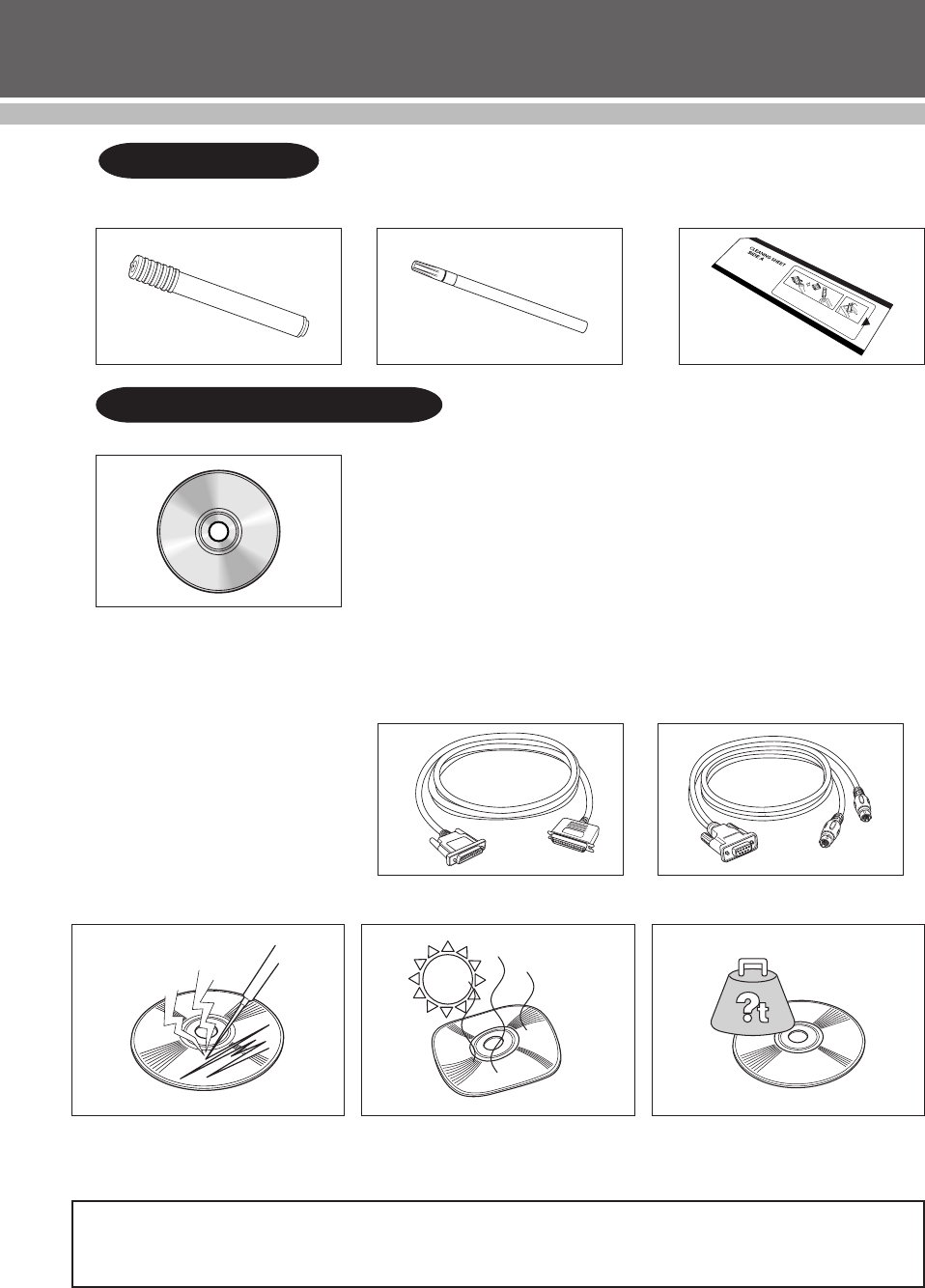
4
SET UP
Interface cables (for connecting
the SC-2000 to the computer)
Parallel interface cable (for the
parallel port of a computer running
Windows
®
98/98SE/Me/NT4.0/
2000 Professional/XP Professional/
XP Home Edition)
Serial interface cable (for the serial
port of a computer running
Windows
®
98/98SE/Me/NT4.0/
2000 Professional/XP Professional/
XP Home Edition)
MAINTENANCE KIT
9 cleaning sheets (for
cleaning the rollers)
Print head cleaning pen (for
cleaning the print head)
Stamp correction pen (for
correcting the engraved stamp)
CONNECTING YOUR COMPUTER
CD-ROM containing the computer software and their manuals
• Be careful that the CD-ROM
is not scratched.
• Do not subject the CD-ROM
to extremely high or
extremely low temperatures.
• Do not put heavy objects on
the CD-ROM.
Precautions:
Brother Co., Ltd. and its suppliers possess all rights and copyrights to this software (including, but not limited to, the
programming, images, clip art, templates, and text incorporated into the software), the text in the enclosed manuals, and
duplicates of the software. This software, either in part or in whole, may not be duplicated, modified, reverse-engi-
neered, disassembled or decompiled without permission.


















