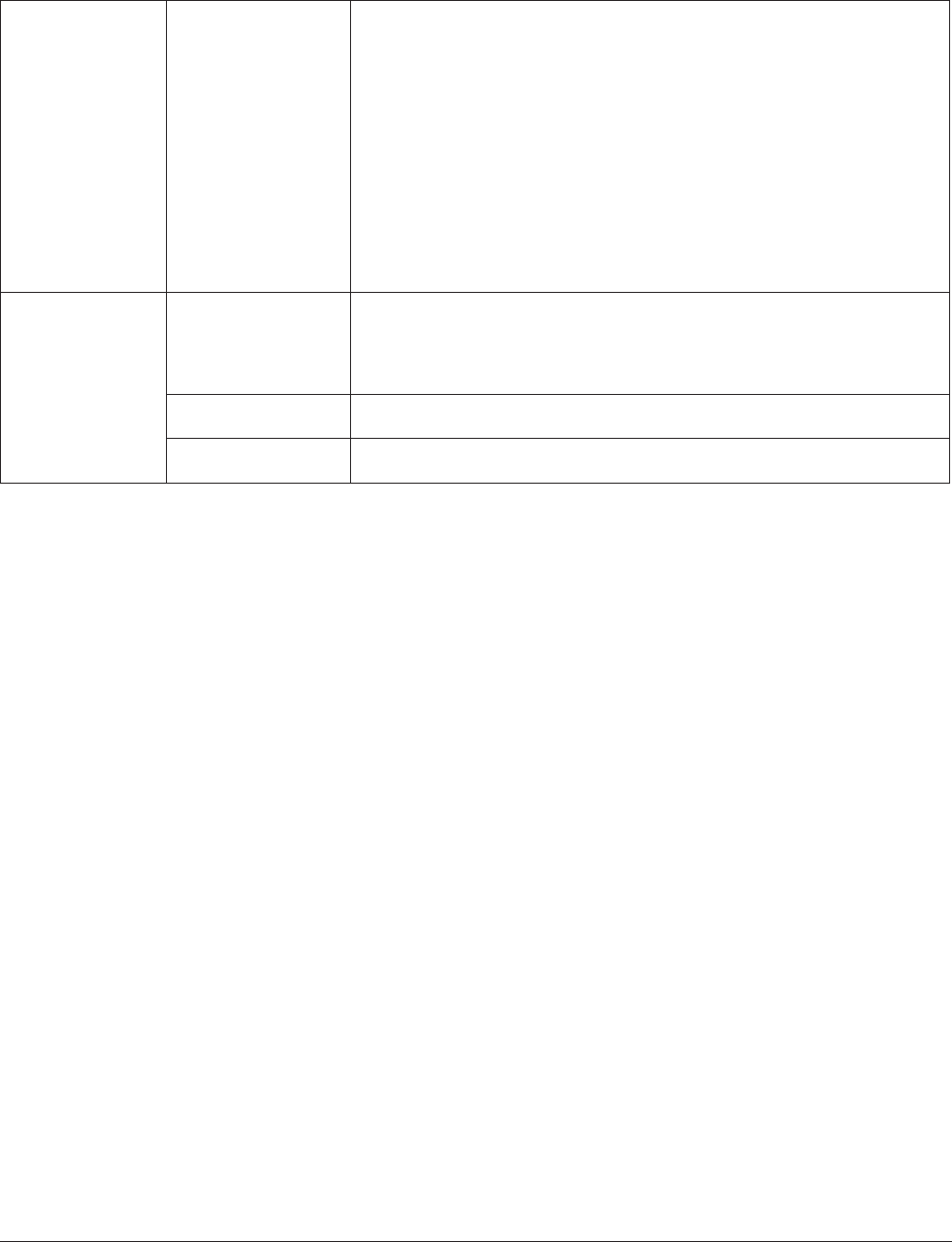
TeraStation User Manual 122
Workgroup/Domain
Enable Authentication
Shared Folder
When selecting [Delegate Authority to External SMB Server], [Automatic User
Registration], and [Enable Authentication Shared Folder], specify the folder name
for the Authentication Shared Folder. It can register users automatically when
they open the folder.
* You cannot create more than 2 shared folders for the Authentication Shared
Folder.
* A user who is automatically registered will belong to the [hdusers] group.
* Do not use preexisting shared folders for the Authentication Shared Folder.
Specify a new folder name.
* You can enter up to 27 bytes(UTF-8).
* Alphanumeric characters, multi-byte characters, -(hyphen), and _(underscore)
may be used.
* Do not use a symbol as the rst character.
* AFP, FTP, FTPS, and SFTP connections don’t support obtaining user information
by delegating authority to external SMB server.
NFS
NFS Service
Click [Modify Settings]
to change settings.
Enable to access shared folders with NFS (Network File System).
Enter a remote network address for [Network Address], and remote subnet mask
for [Subnet Mask] to restrict access.
Select [User mode] or [Kernel mode] for [NFS Mode]. To use the replication
feature, select [User mode]. If using for VM-ware ESX/ESXi, select [Kernel mode].
NFS Folders Setup Click the folder for remote access via NFS. The NFS path for the folder you
clicked is displayed. When accessing from an NFS client, enable NFS.
NFS Client Setup [Add Client] adds an NFS Client. To add a client, enter the IP address and host
name of NFS client. To delete a client, select it and click [Delete Client].


















