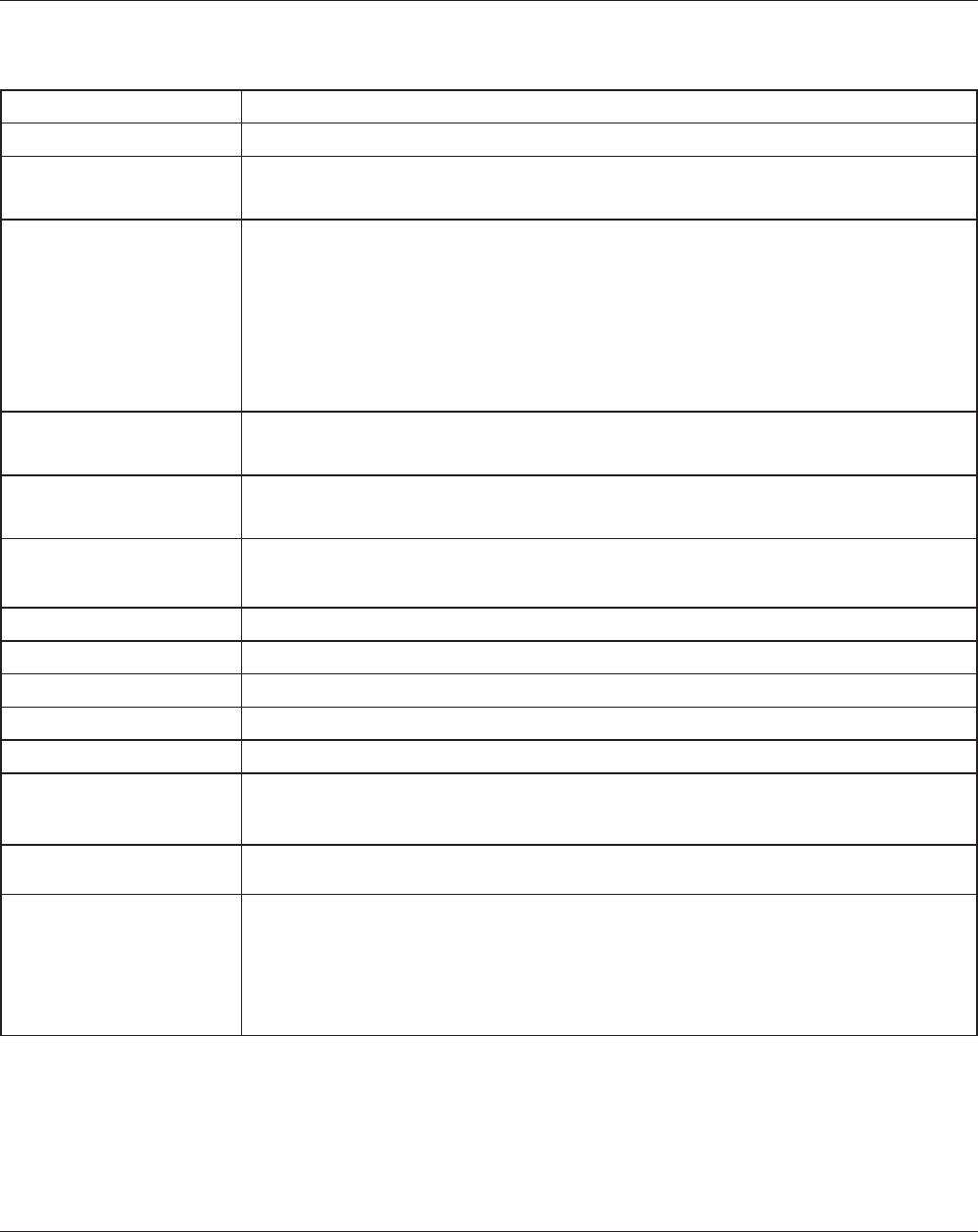
TeraStation User Manual 142
Factory Defaults
The following settings are factory defaults for the TeraStation.
Username admin
Password password
Shared Folders “share” (for both Windows and Macintosh computers). The recycle bin is set to
[Enabled] on “share” by default.
DHCP Client Normally, the TeraStation will get its IP address automatically from a DHCP server on
the network. If no DHCP server is available, then an IP address will be assigned as
follows:
IP Address: 169.254.xxx.xxx (xxx is assigned randomly when booting the TeraStation).
Subnet Mask: 255.255.0.0
Registered Group The TeraStation has 3 default groups: “hdusers”, “admin” and “guest”.
You cannot edit or delete them.
Microsoft Network Group
Setting
WORKGROUP
Ethernet
Frame Size
1518 bytes
AFP Enabled
FTP Disabled
NTP Automatic
PrintServer Enabled
WebAccess Disabled
Time Machine Disabled
TeraSearch Disabled
RAID Mode RAID 5 mode for TS-XL, TS-XEL (4 hard drives)
RAID 5 mode for TS-RXL (4 hard drives)
RAID 1 mode for TS-WXL/R1
Normal mode for TS-WXL/1D
Note:
To restore factory defaults, refer to “Initialization” on page 70.


















