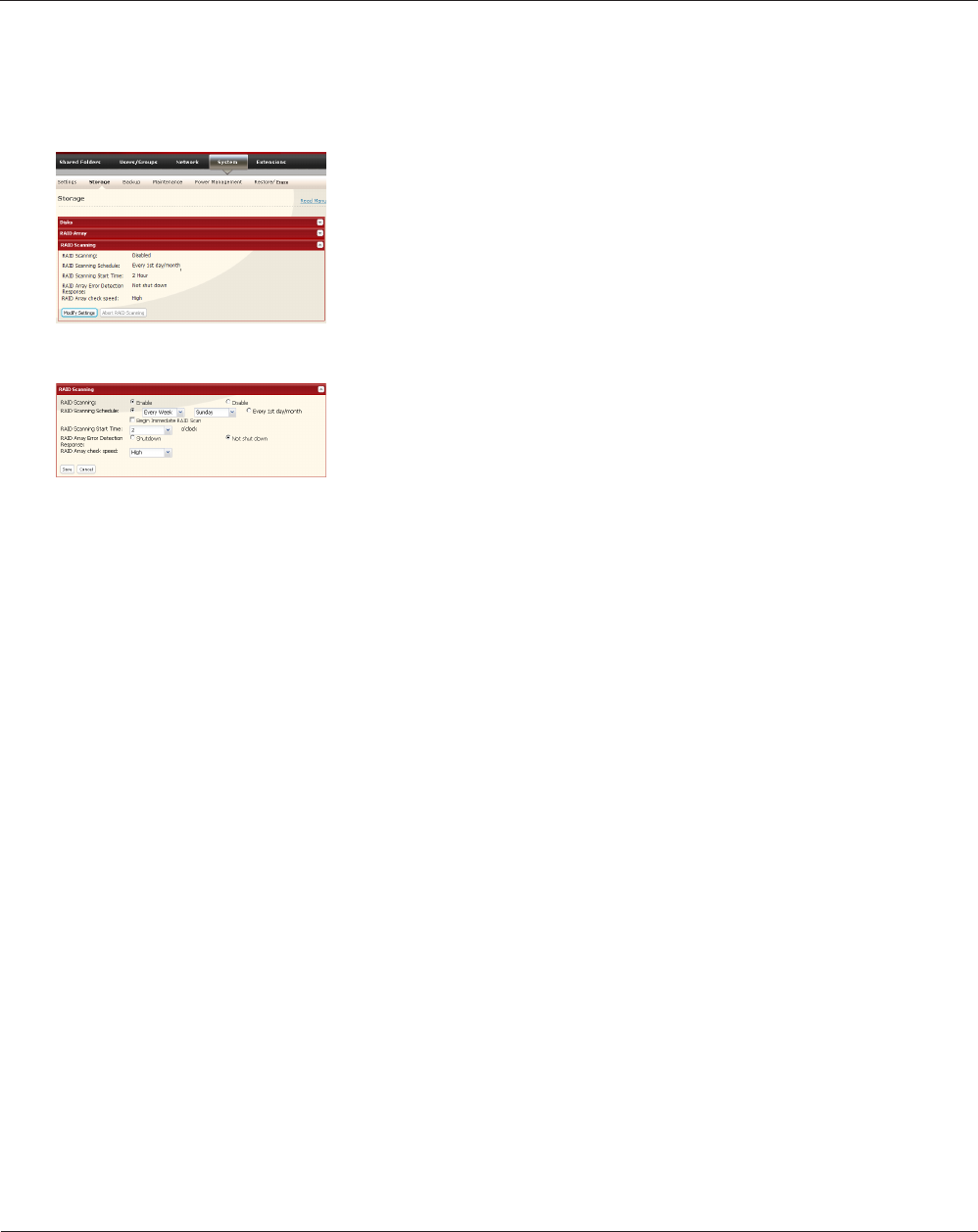
TeraStation User Manual 61
RAID Scanning
RAID Scanning allows regular scans of your RAID arrays to be congured to run automatically. Errors will be xed as
they are found if possible.
For best results, schedule regular RAID scans if you use RAID arrays in your TeraStation.
1
2
You have congured RAID Scanning.
Click [Enable]. 1
Select your desired schedule for [RAID Scanning Schedule]. 2
Notes:
•Select [Shutdown] to have the TeraStation shut down automatically when
an error is detected.
• If [Begin Immediate RAID Scan] is selected, then a RAID scan will begin
immediately.
• To stop a RAID scan, click [Abort RAID Scanning].
Select the speed of the RAID Scan for [RAID Array check speed]. 3
Click [Save]. 4
In the Web Admin interface, click [System] - [Storage] - [RAID Scanning]. 1
Click [Modify Settings]. 2


















