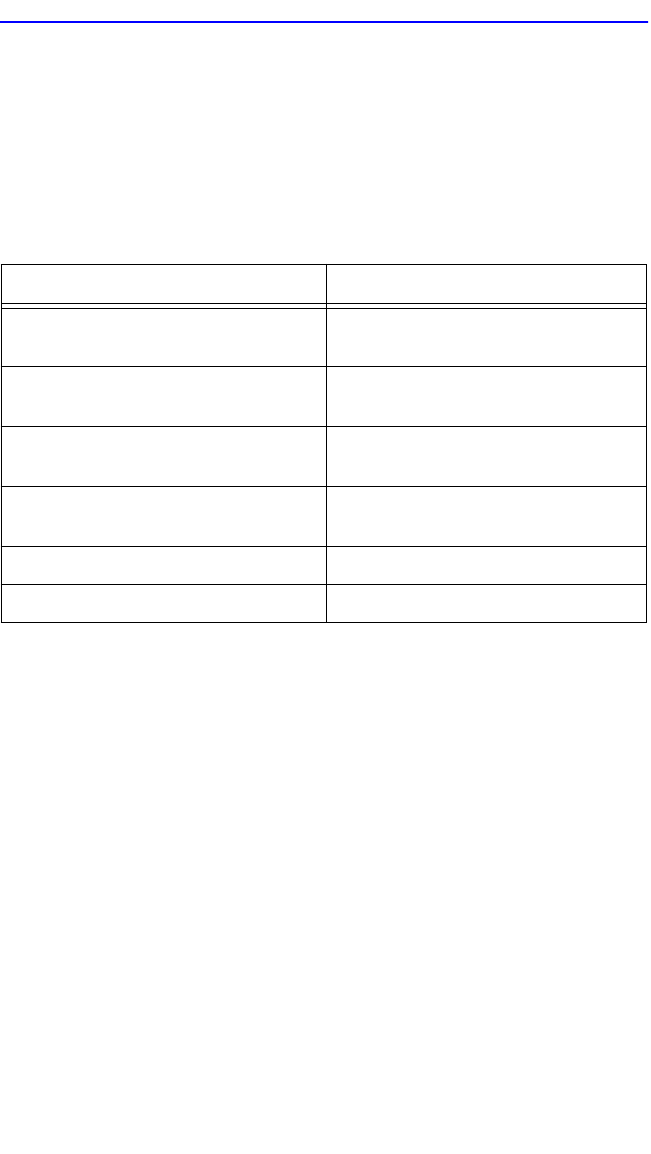
Chapter 5: Local Management
5-82 2H23-50R/2H33-37R User’s Guide
The Switch Statistics screen displays the following fields:
Port # (Read-Only)
Identifies the port. There can be ten or seven ports depending on whether
the device is a 2H23-50R or 2H33-37R, respectively. Table 5-13 shows
the port organization.
Frames Rcvd (Read-Only)
Displays the number of frames received by the port since last power-up or
reset.
Frames Txmtd (Read-Only)
Displays the number of frames transmitted by the port since last power-up
or reset.
Frames Fltrd (Read-Only)
Displays the number of frames filtered by the port since last power-up or
reset.
Frames Frwded (Read-Only)
Displays the number of frames forwarded by the port.
Table 5-13 CONN/Port Organization
2H23-50R 2H33-37R
CONN 1 = Network Port 1, 10 Mbps
Network Port 2, 100 Mbps
CONN 1 = Network Port 1, 10 Mbps
Network Port 2, 100 Mbps
CONN 2 = Network Port 3, 10 Mbps
Network Port 4, 100 Mbps
CONN 2 = Network Port 3, 10 Mbps
Network Port 4, 100 Mbps
CONN 3 = Network Port 5, 10 Mbps
Network Port 6, 100 Mbps
CONN 3 = Network Port 5, 10 Mbps
Network Port 6, 100 Mbps
CONN 4 = Network Port 7, 10 Mbps
Network Port 8, 100 Mbps
HSIM = Port 7
Fast Ethernet Slot 5 = Port 9
Fast Ethernet Slot 6 = Port 10


















