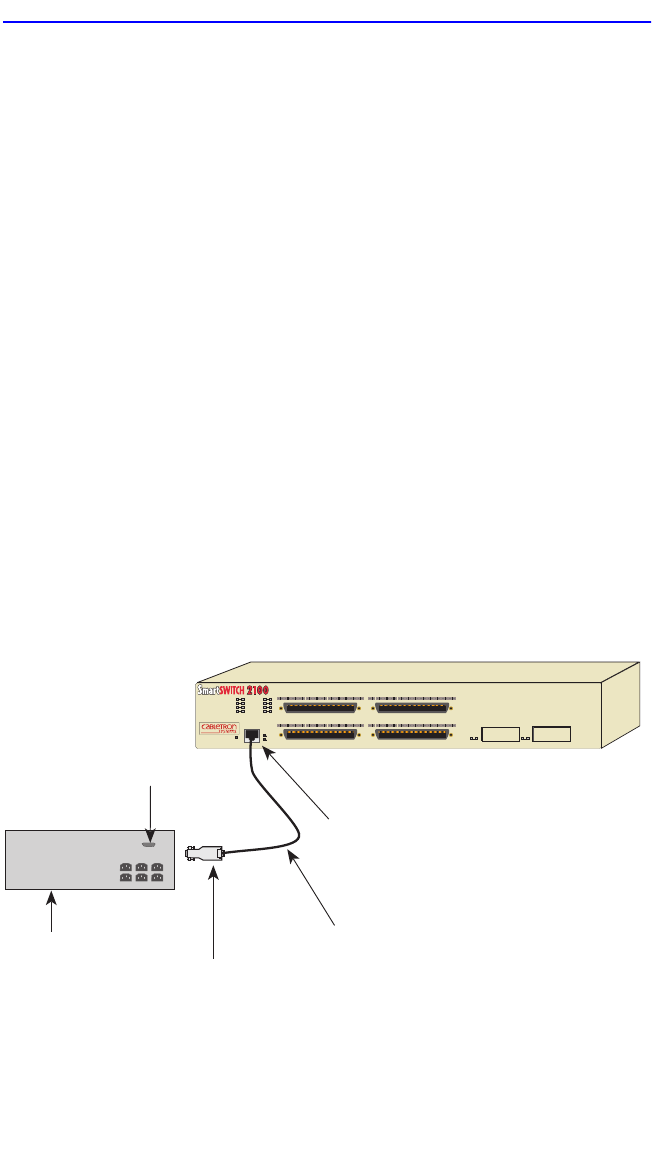
Management Terminal Setup
2H23-50R/2H33-37R User’s Guide 5-7
5.3.4 Monitoring an Uninterruptible Power Supply
If the 2H23-50R or 2H33-37R is connected to an American Power
Conversion (APC) Uninterruptible Power Supply (UPS) device for
protection against the loss of power, a connection from the 2H23-50R or
2H33-37R COM port to the UPS can be made to monitor the power status
of the UPS. To use the COM port for this purpose, it must be reconfigured
to support the UPS connection using the procedure described in
Section 5.7.10, Configuring the COM Port. Refer to the UPS
documentation for details on how to access the status information.
The Console Cable Kit provided with the 2H23-50R or 2H33-37R is used
to attach the UPS to the COM port as shown in Figure 5-2.
To connect the UPS device to the COM port, proceed as follows:
1. Connect the RJ45 connector at one end of the cable to the COM port.
2. Plug the RJ45 connector at the other end of the cable into the
RJ45-to-DB9 male (UPS) adapter.
3. Connect the RJ45-to-DB9 male (UPS) adapter to the female DB9 port
on the rear of the UPS device (see the particular UPS device’s user
instructions for more specific information about the monitoring
connection).
Figure 5-2 Uninterruptible Power Supply (UPS) Connection
RJ45 COM Port
RJ45-to-DB9
UPS Adapter
UPS Device
DB9 Port
UTP Cable
with RJ45 Connectors
65
CONN 1
CONN 3 CONN 4
CONN 2
22861-51
2H23-50R
COM
PWR
CPU
RESE
10
100
CONN 4
CONN 3
CONN 2
CONN 1
CONN 4
CONN 3
CONN 2
CONN 1
121121
121121


















