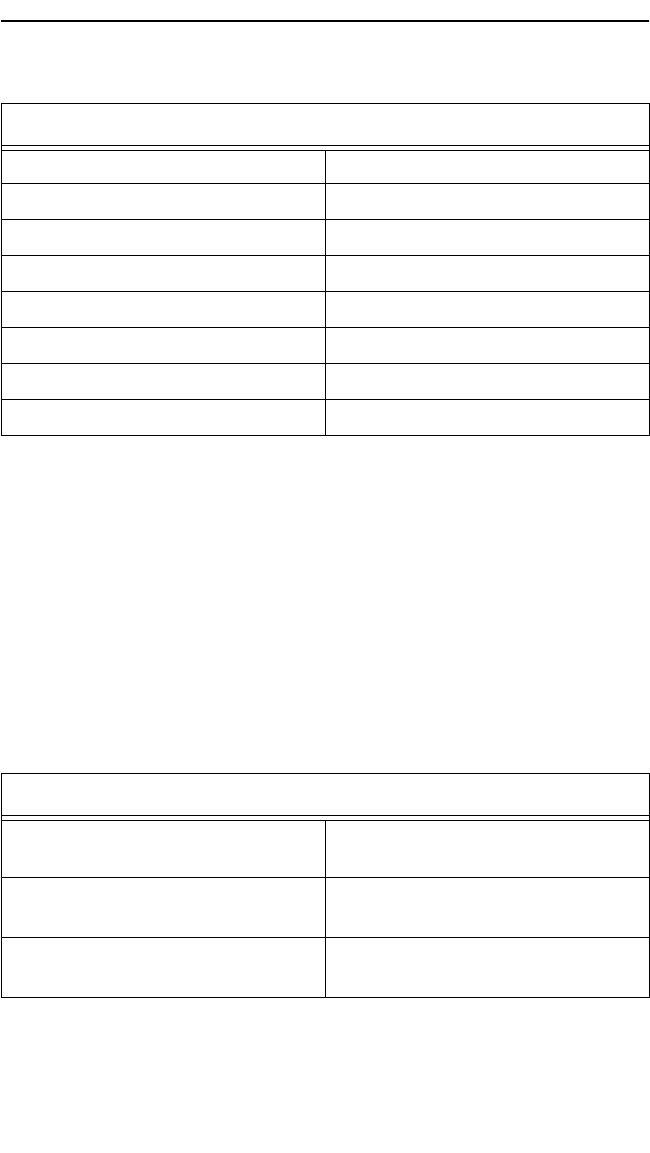
TROUBLESHOOTING
5-6
5.2.4 Saved System Messages
Saved System Message are device-related start-up or boot strap messages,
BOOTP/TFTP host, or start-up error messages as shown in Table 5-6. To
access the Saved System Messages queue, enter the Saved Alarm
Messages queue. While in the Alarm Messages queue, press the Display
button and hold for two seconds. Scroll through each message by pressing
the Display button. If the Display button is not pressed again for ten
seconds, the LCD defaults to the product name.
Table 5-5. Normal Unsaved Initialization Messages
Messages
• Bit Swap Test • MicroMMAC-xx Cabletron
• Boot Complete • Programming LRAM
• Boot From Flash • RARP Req. State
• BOOTP Discovery • Test in Progress
• Eagle Test • TFTP Complete
• Erasing Flash • TFTP in Progress
• Flash Programmed • TFTP Req. State
• Hardware Init • Writing Flash
Table 5-6. Saved System Messages
Displayed Message
• BootP Host
xxx.xxx.xxx.xxx
• TFTP File
xxxxxxxxxxxxxxxx
• Last TFTP File
xxxxxxxxxxxxxxxx
• TFTP Host
xxx.xxx.xxx.xxx
• Last TFTP Host
xxx.xxx.xxx.xxx.


















