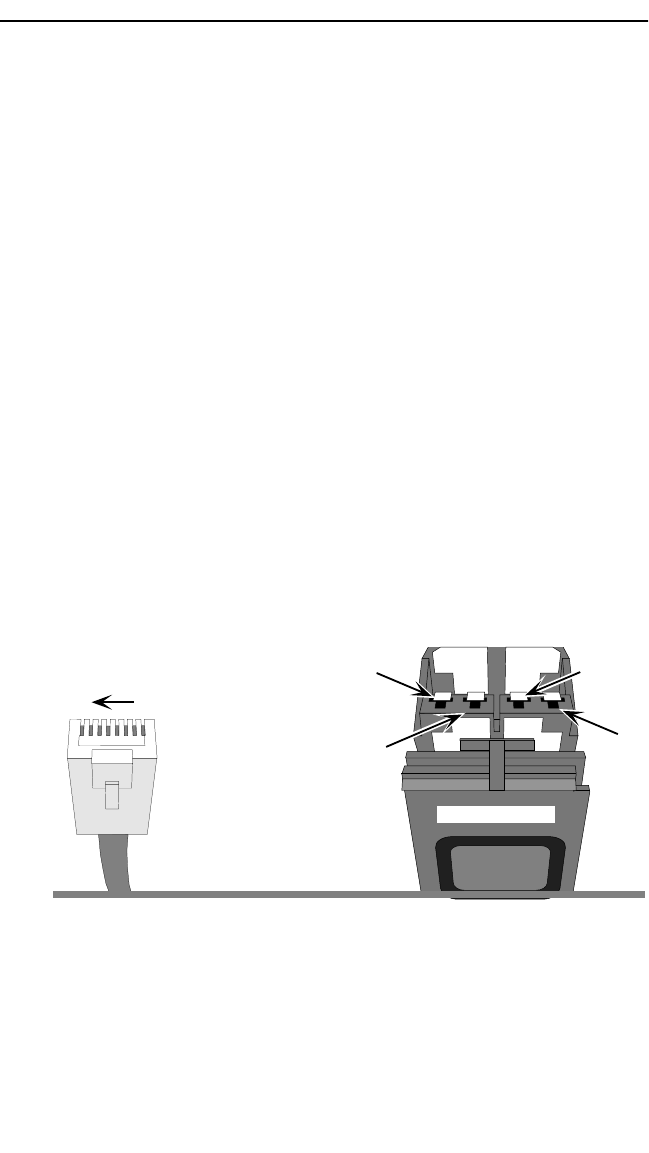
INSTALLATION
3-8
2. Press the MicroMMAC-T’s Reset button.
Once the module is reset, use the factory-default settings or enter new
parameters. The MicroMMAC-T stores these settings in NVRAM
during normal operation and during power down until the reset switch
is toggled again.
NOTE: Clearing and resetting NVAM does not reset the date and time.
3.8 CONNECTING LOBE PORT CABLING
The MicroMMACs 22T and 24T have unshielded RJ45 lobe ports that
support UTP cabling. To connect a UTP segment from the MicroMMAC-T
to a station supporting STP cabling, a Type 3 Media Filter is required. The
Cabletron Systems TRMF and TRMF-2 are available for this purpose.
The MicroMMACs 42T and 44T have shielded RJ45 lobe ports that
support STP cabling. Shielded patch cables that adapt a shielded RJ45 to a
data connector (MIC) are available from Cabletron Systems (PN
9372057-8). These adapter/patch cables allow connection to an existing
patch panel equipped with data connectors. The MicroMMAC-T’s
network lobe port pinouts are shown in Figure 3-9.
RJ45 Plug to MIC Connector
Pin 3 (Receive -) . . . . . . . . .to . . . Green (Transmit -)
Pin 4 (Transmit +). . . . . . . . .to . . . Orange (Receive +)
Pin 5 (Transmit -) . . . . . . . . .to . . . Black (Receive -)
Pin 6 (Receive +) . . . . . . . . .to . . . Blue (Transmit +)
Black
Green
Blue
Orange
18
RJ45 Plug
MIC Connector


















