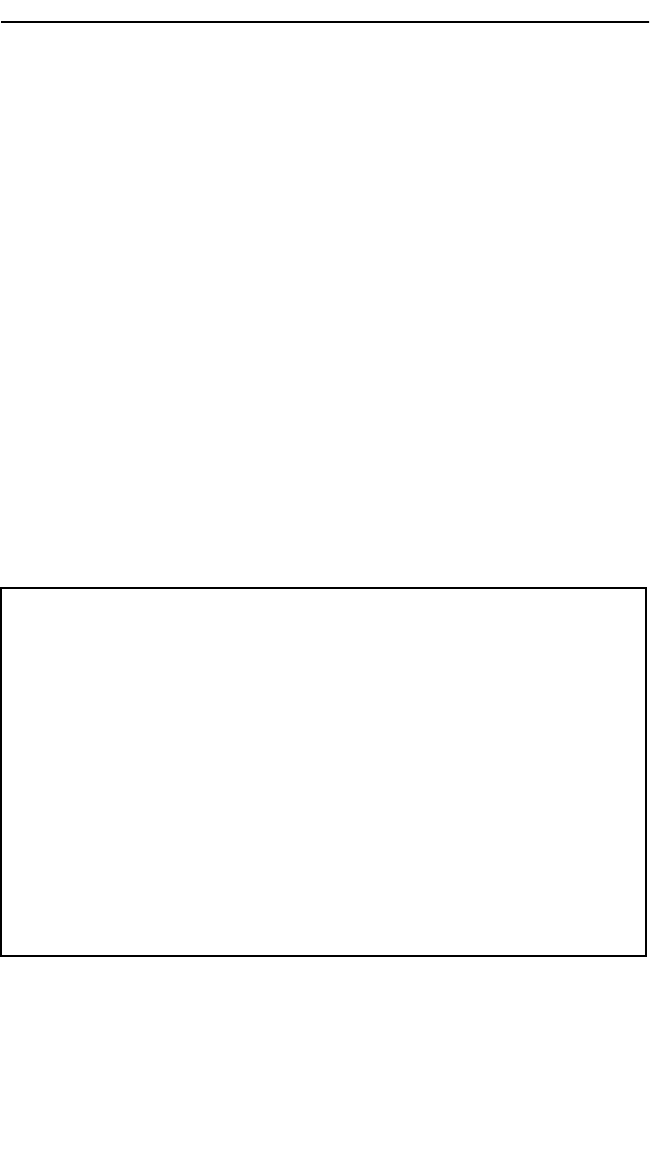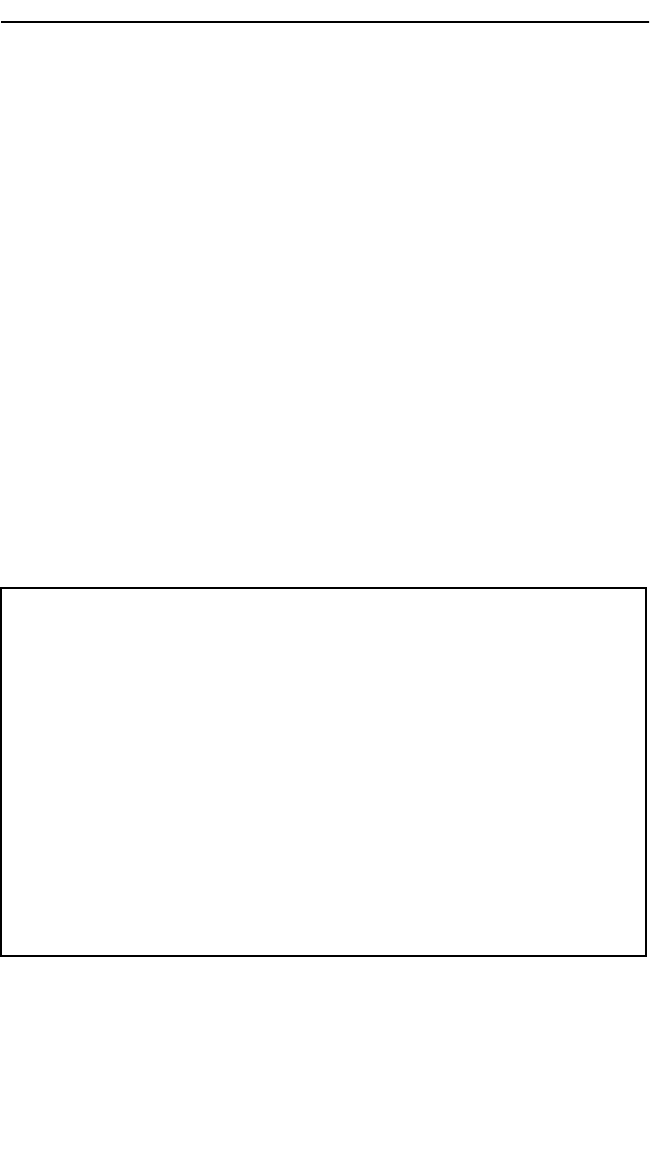
LOCAL MANAGEMENT
4-31
2. Toggle to a screen mode selection, or press a for ADMINISTRATIVE,
o for Operational, or
r for RING OUT ENABLE, and then press the
Return key.
The selected screen mode appears.
Setting the REFRESH Field
1. Highlight the REFRESH3sec field.
2. Use the spacebar to toggle through time intervals, or use Shift and the
+ key to increment the time interval and Shift and the - key to decrease
the time interval.
3. Press the Return key to save your changes.
Using the OPERATIONAL Mode Screen
The OPERATIONAL mode screen (Figure 4-10) is a display-only screen
that shows the token ring access status of hub ports and devices. By default
the OPERATIONAL mode screen shows the status of ports 1-12 for the
MicroMMAC-T and attached STH hubs.
Figure 4-10. CHASSIS STATUS VIEW (OPERATIONAL) Screen
Station ports, on any module, can be in either of the following four
operational states:
CHASSIS STATUS VIEW ( OPERATIONAL )
5 4 3 2 1
STH24 MMAC24
|---> <---|
16Mb/s 16Mb/s
1 [BYP] 1 [INS]
2 [BYP] 2 [INS]
3 [ENB] 3 [INS]
4 [LNK] 4 [INS]
5 [LNK] 5 [INS]
6 [LNK] 6 [ENB]
7 [ENB] 7 [ENB]
8 [ENB] 8 [ENB]
9 [INS] 9 [ENB]
10 [INS] 10 [ENB]
11 [INS] 11 [ENB]
12 [INS] 12 [ENB]
NEXT [ OPERATIONAL ] [ REFRESH 3sec ] RETURN
uMMAC-T Local Management Flash Image Version: 01.00.01