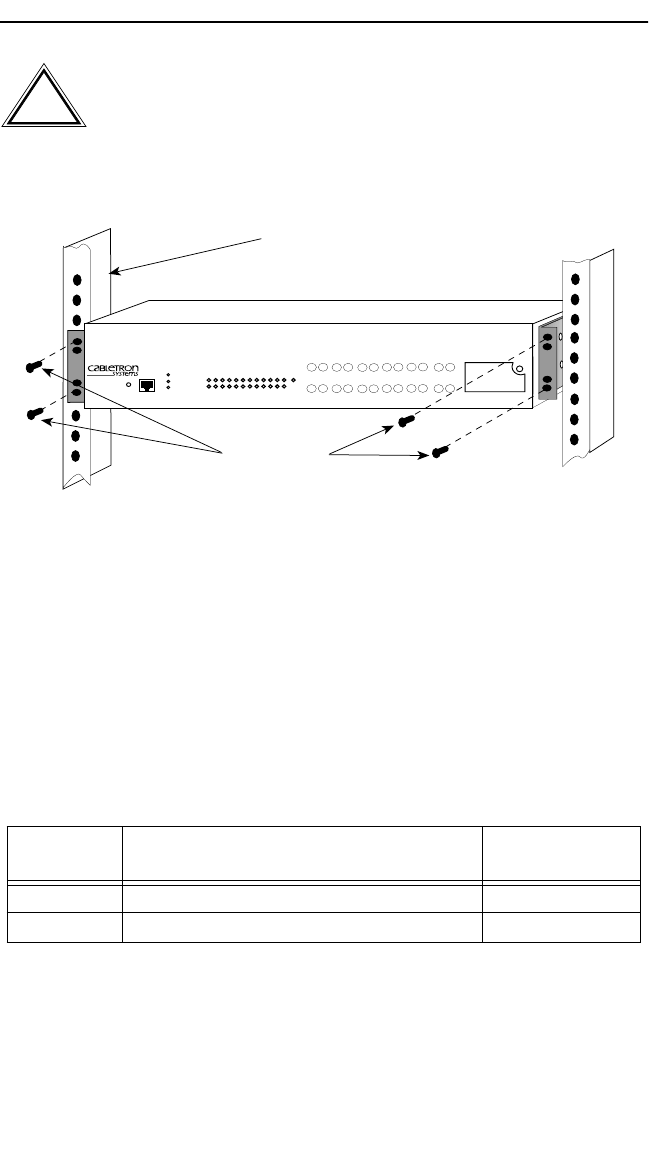
Chapter 4: Installation
4-6 SEHI User’s Guide
Figure 4-5 Installing the SEHI in the Rack
If the installation requires stacking the SEHI, proceed to Section 4.3.3.
Otherwise, continue by connecting power as described in Section 4.4.
4.3.3 Stacking the SEHI
The rear panel of the SEHI has an Interconnect Bus Out Port (male
connector). Daisy chain units together using Cabletron Systems
HubSTACK Interconnect cables. Table 4-1 describes each cable.
!
CAUTION
The cooling fans at the rear panel of the SEHI must have
adequate clearance (two inches on either side and in the rear)
for unrestricted air flow. The temperature for the selected
location must be maintained between 5°C and 40°C, and
fluctuate less than 10°C per hour.
Table 4-1 HubSTACK Interconnect Cables
Part
Number
Description Application
9380110 12" HubSTACK Interconnect Cable SEH to SEH
9380111 18" HubSTACK Interconnect Cable SEHI to SEH
Screws (4)
19-Inch Rack
0165206
HubSTACK
10BASE-FL HUB
WITH
LANVIEW
®
SECURE
SEHI-22FL
E
1
RCV
LNK
12 11 10 9 8 7 6 5 4 3 2 1
PWR
CPU
CLN
RX
TX
RX
TX
RX
TX
RX
TX
RX
TX
RX
TX
RX
TX
RX
TX
RX
TX
RX
TX
RX
TX
RX
TX
1
2
3
4
56
7
8
9
10
1112
EPIM 1
RESET
COM
SEHI Book Page 6 Friday, April 19, 1996 10:46 AM


















