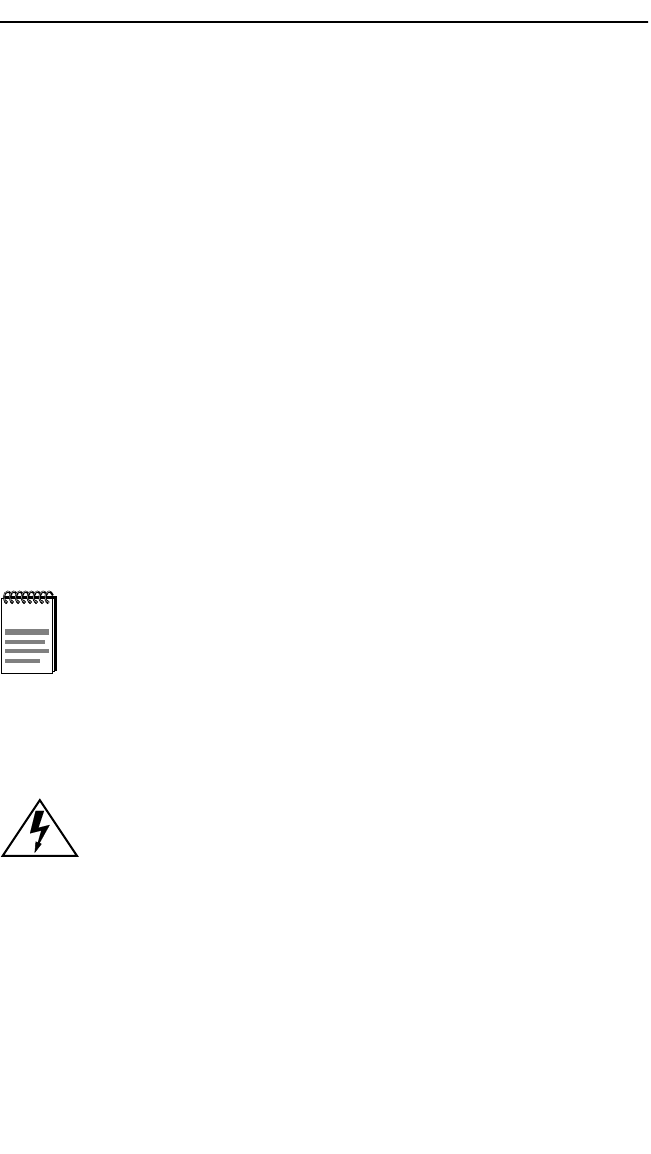
Chapter 5: Connecting to the Network
5-8 SEHI User’s Guide
5.1.4 Connecting a Thin Coaxial Segment to an EPIM-C
To connect a thin coaxial segment to an EPIM-C:
1. Set the Internal Termination Switch, located to the right of the port and
labeled TERM to one of the following:
• The On position (
•) if the thin coaxial segment connected directly
to the port is internally terminated at the port
• The Off position (o) if the thin coaxial segment is not internally
terminated at the port or externally terminated
2. If the Internal Termination switch is in the On position, connect the
thin coaxial segment directly to the BNC port as shown in Figure 5-4.
3. If the Internal Termination switch is in the Off position, proceed with
the following steps:
a. Attach a BNC T-connector to the BNC port on the module.
b. Attach the thin coaxial segment to one of the female connectors on
the T-connector.
c. Attach another thin coax segment or a terminator to the other
female connector on the T-connector.
NOTE
Terminate each segment attached to the T-connector. If a
segment is not attached to one of the female connections on
the T-connector, place a terminator on that connection.
For safety, ground only one end of a thin coaxial segment. Do
NOT connect EPIM BNC ports to earth ground. Connecting a
thin coaxial segment to earth ground at more than one point
could produce dangerous ground currents.
SEHI Book Page 8 Friday, April 19, 1996 10:46 AM


















