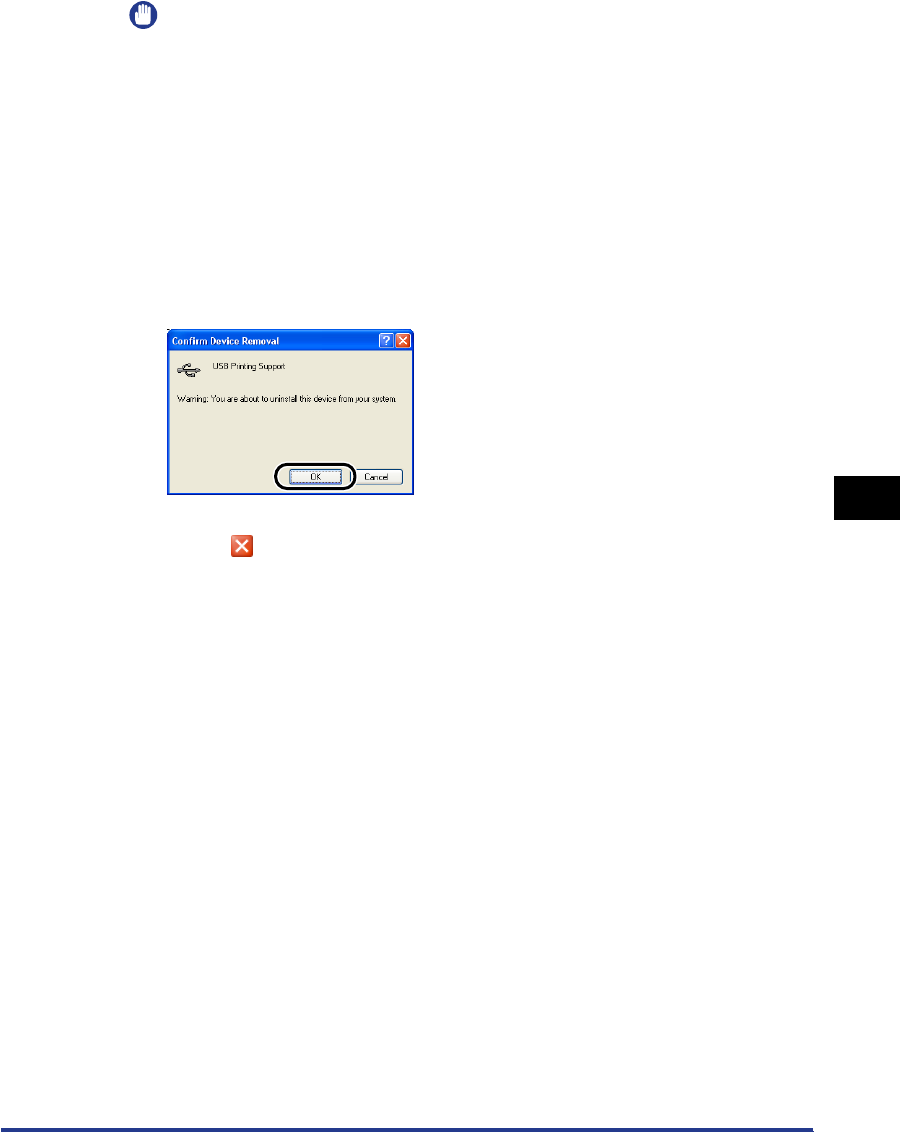
Installation Problems
6-33
Troubleshooting
6
IMPORTANT
•
You cannot install the printer driver properly if the USB class driver is listed under
[Other Devices]. Depending on your OS, select [Canon LBP2900], [Canon CAPT
USB Device] or [Unknown Device] and delete it.
•
Do not delete any other devices or device drivers. If you delete the wrong thing by
mistake, Windows may not be able to startup properly.
•
If the USB Class Driver is not installed properly, [USB Printing Support]
(on Windows 2000/XP/Server 2003), [Canon CAPT USB Device] (on Windows
Me), or [Canon LBP2900] (on Windows 98) will not be displayed.
7
When the [Confirm Device Removal] dialog box appears, click
[OK].
8
Click [ ].
[Device Manager] closes.
9
Disconnect the USB cable from the computer, then restart
Windows.
After Windows restarts, reinstall the CAPT software. (See "Installing the CAPT
Software," on p. 3-4.)


















