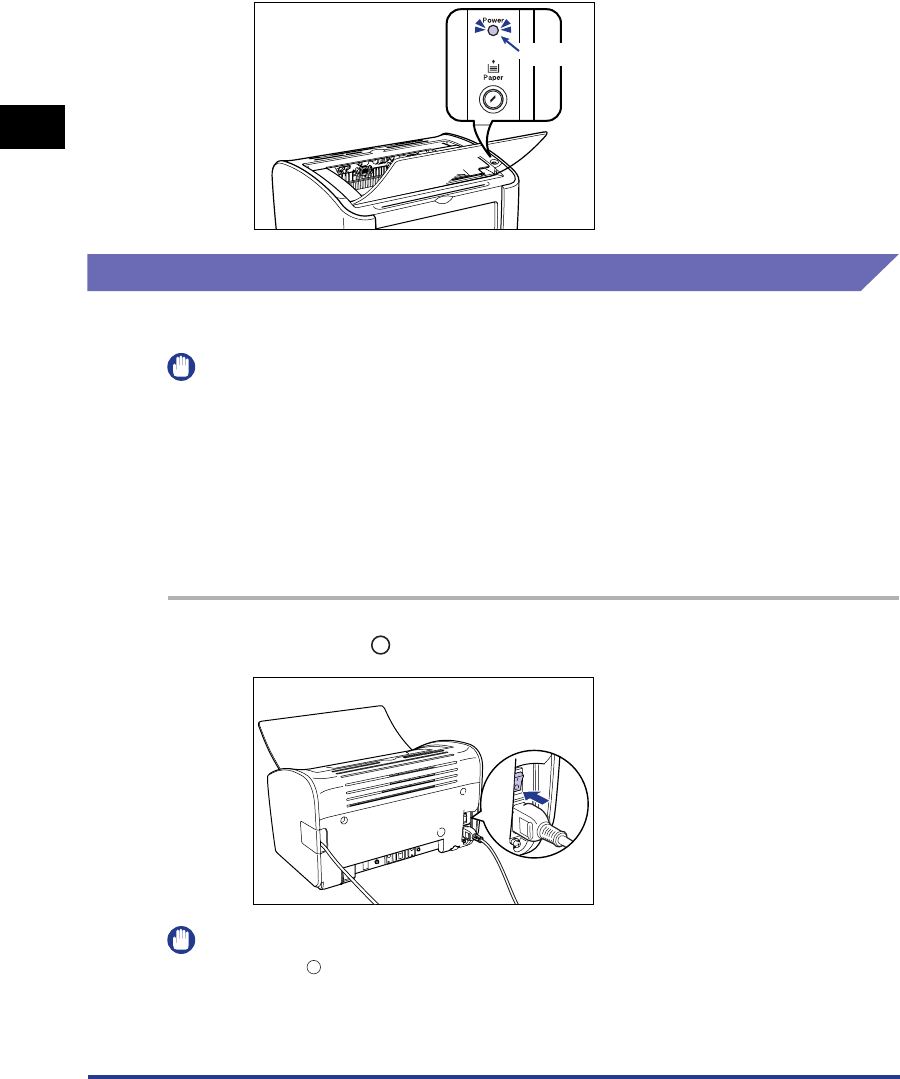
Turning the Printer On and Off
1-16
Before You Start Using This Printer
1
The printer Power Indicator turns on and the printer runs a self-diagnostic test. If
there are no errors in the self-diagnostic test, the printer is ready to print.
Turning the Printer Off
Use the following procedure to turn the printer off.
IMPORTANT
•
If the printer is used on a network, make sure that it is not printing data from another
computer before turning the power off.
•
When the printer is turned off, any remaining print data in the printer
'
s memory is erased.
If you need the print data, wait for the printer to finish printing before turning the power
off.
•
Do not turn the printer off under any of the following circumstances:
- While printing
- While running a self-diagnostic test immediately after turning the printer on
1
Press the " " side of the power switch to turn the printer off.
IMPORTANT
When the " " side of the power switch is pressed in, the power consumption of the
printer is 0 W.
Light On


















