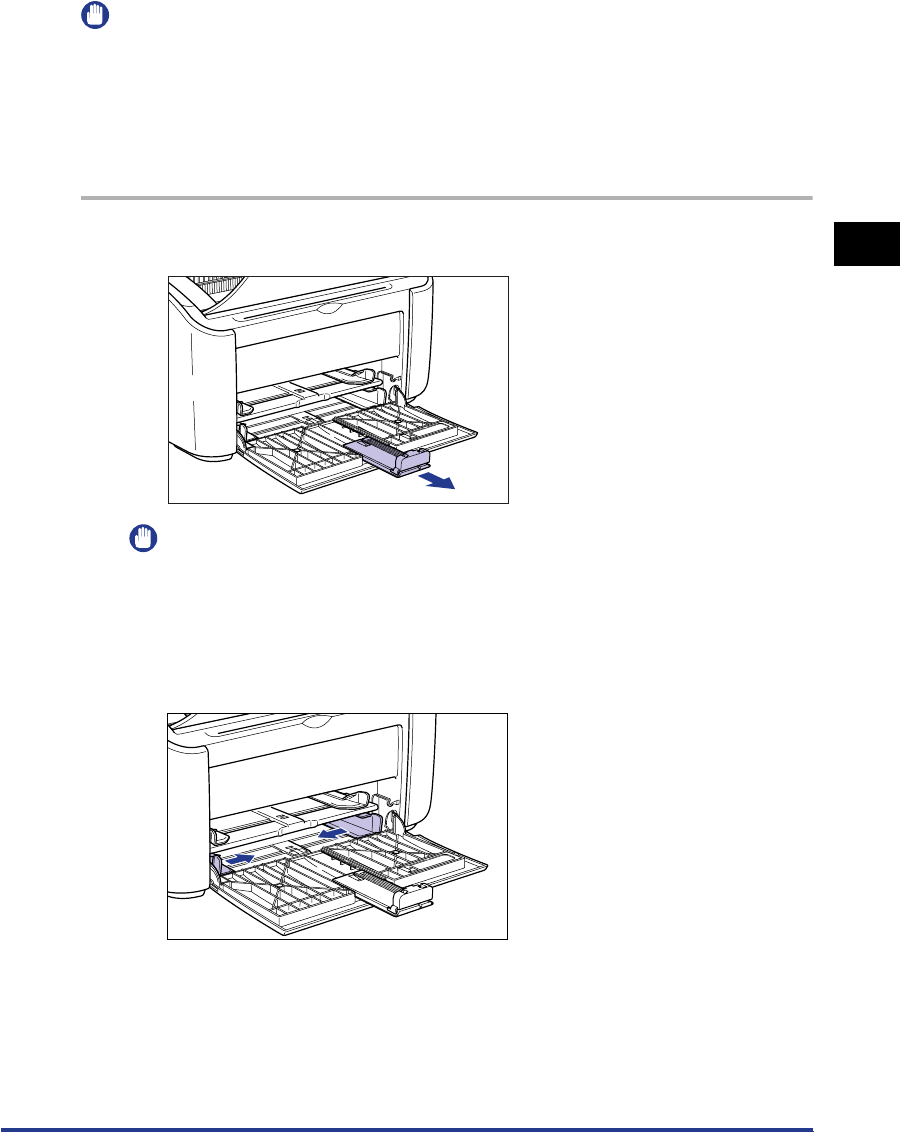
Printing on Custom Paper Sizes (Non-Standard Sizes)
2-45
Loading and Delivering Paper
2
IMPORTANT
•
Do not touch or pull paper out of the multi-purpose tray during printing. Doing so may
cause the printer to malfunction.
•
If you are refilling the multi-purpose tray when there is still paper in the tray, take out the
remaining paper and align it properly with the new paper before loading it into the tray.
•
Use the paper capacity for each type of paper as a guide to the number of sheets of
paper that can be printed continuously.
1
Pull out the rear paper guide.
IMPORTANT
Make sure you pull out the auxiliary tray when you load paper in the multi-purpose
tray.
2
Push the side paper guides out a little wider than the actual
width of the paper.


















