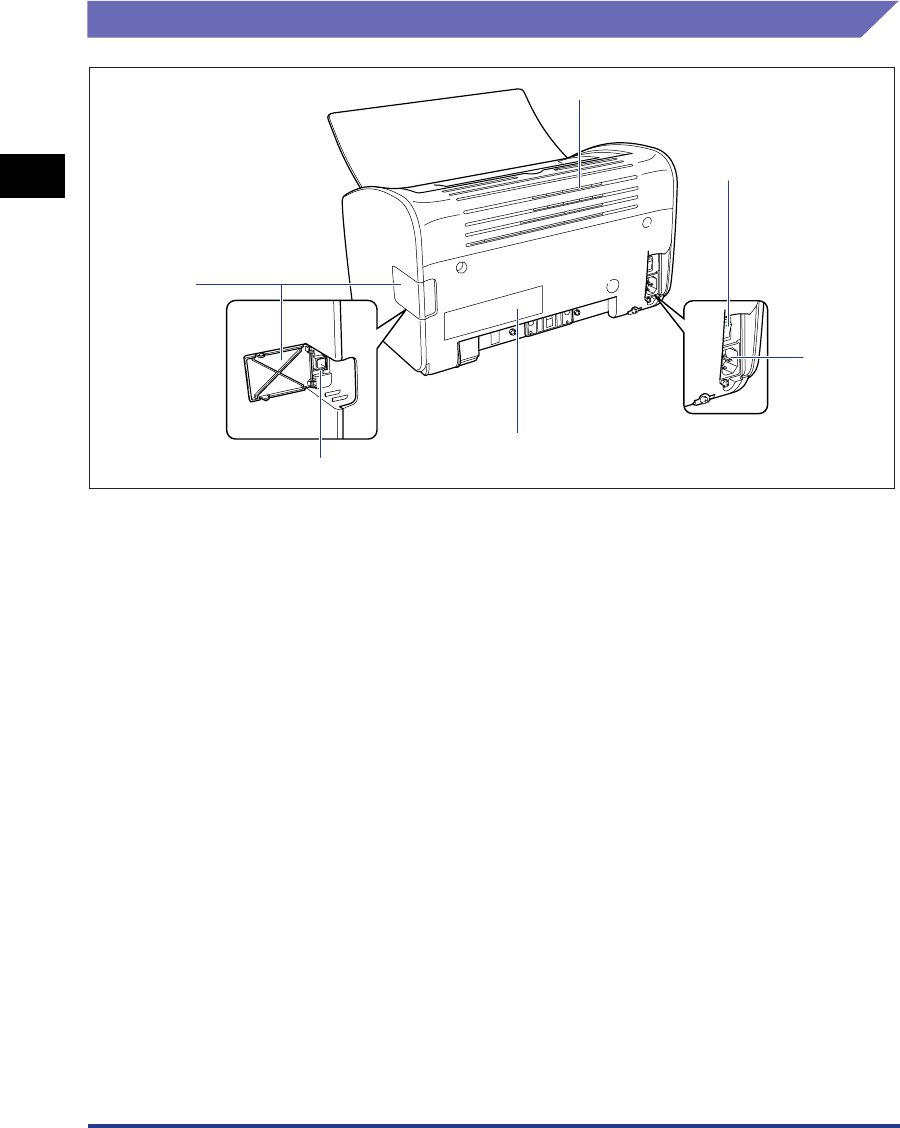
Component Names and Functions
1-6
Before You Start Using This Printer
1
Rear View
aa
aa
Ventilation Slots
These are ventilation slots for cooling the internal
parts of the printer. Do not block or obstruct the
ventilation slots.
bb
bb
Power Switch
This switch turns the printer on and off.
(See p. 1-15)
cc
cc
Power Socket
Connect the supplied power cord to this socket.
(See p. 1-9)
dd
dd
Rating Label
This also shows the electrical current rating and
average electrical current consumption.
ee
ee
USB Connector
The USB cable plugs into this connector. This is
used to connect the printer to the USB port on a
computer, etc.
(See p. 1-13)
ff
ff
USB Cover
Open this cover when you are connecting or
disconnecting the USB cable.
a
b
c
d
e
f


















