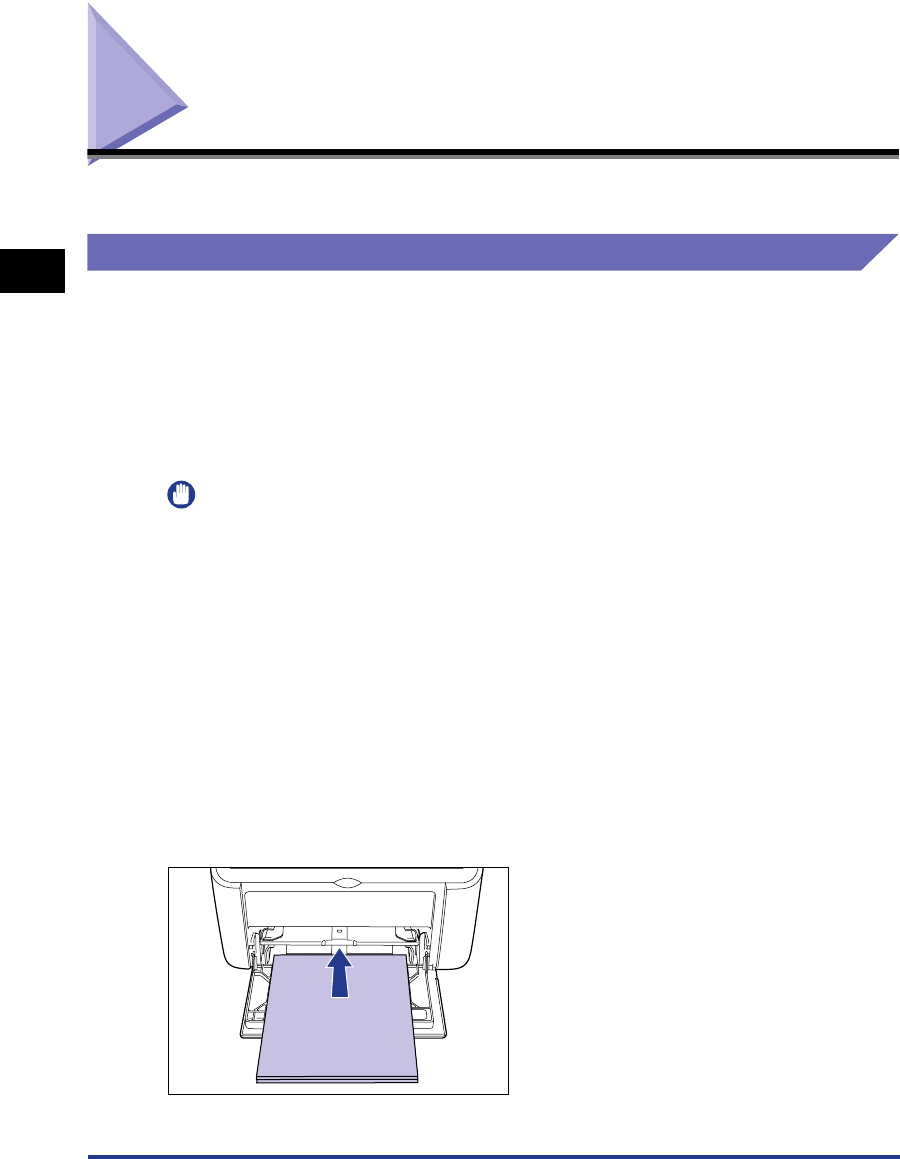
Printing on Custom Paper Sizes (Non-Standard Sizes)
2-44
Loading and Delivering Paper
2
Printing on Custom Paper Sizes (Non-Standard Sizes)
This section describes how to print to custom paper sizes.
Loading Custom Paper Sizes
Custom paper sizes can be loaded into either the multi-purpose tray or the manual
feed tray. If you are printing continuously, load paper in the multi-purpose tray.
If you are printing a single sheet of paper that is different from the paper already
loaded in the multi-purpose tray, load the paper in the manual feed tray.
You can load custom paper sizes of width 76.2 mm to 215.9 mm and length
127.0 mm to 355.6 mm.
IMPORTANT
•
When you are printing from the multi-purpose tray, make sure that there is no paper in
the manual feed tray. If there is any paper in the manual feed tray, paper will feed from the
manual feed tray because manual feed tray has priority over the multi-purpose tray.
•
Do not load paper into the manual feed tray while the printer is printing from the
multi-purpose tray. The paper loaded in the manual feed tray will feed into the printer,
causing overlapping paper feeds and paper jams.
•
Do not load paper that has jagged edges, wrinkles, or that is extremely curly. Doing so
can cause paper jams and printer faults.
•
Refer to "Usable Paper," on p. 2-2 for more details on the paper that can be used.
Loading Custom Paper into the Multi-Purpose Tray
Use the following procedure to load custom paper into the multi-purpose tray.
Always load paper lengthways into the multi-purpose tray.


















