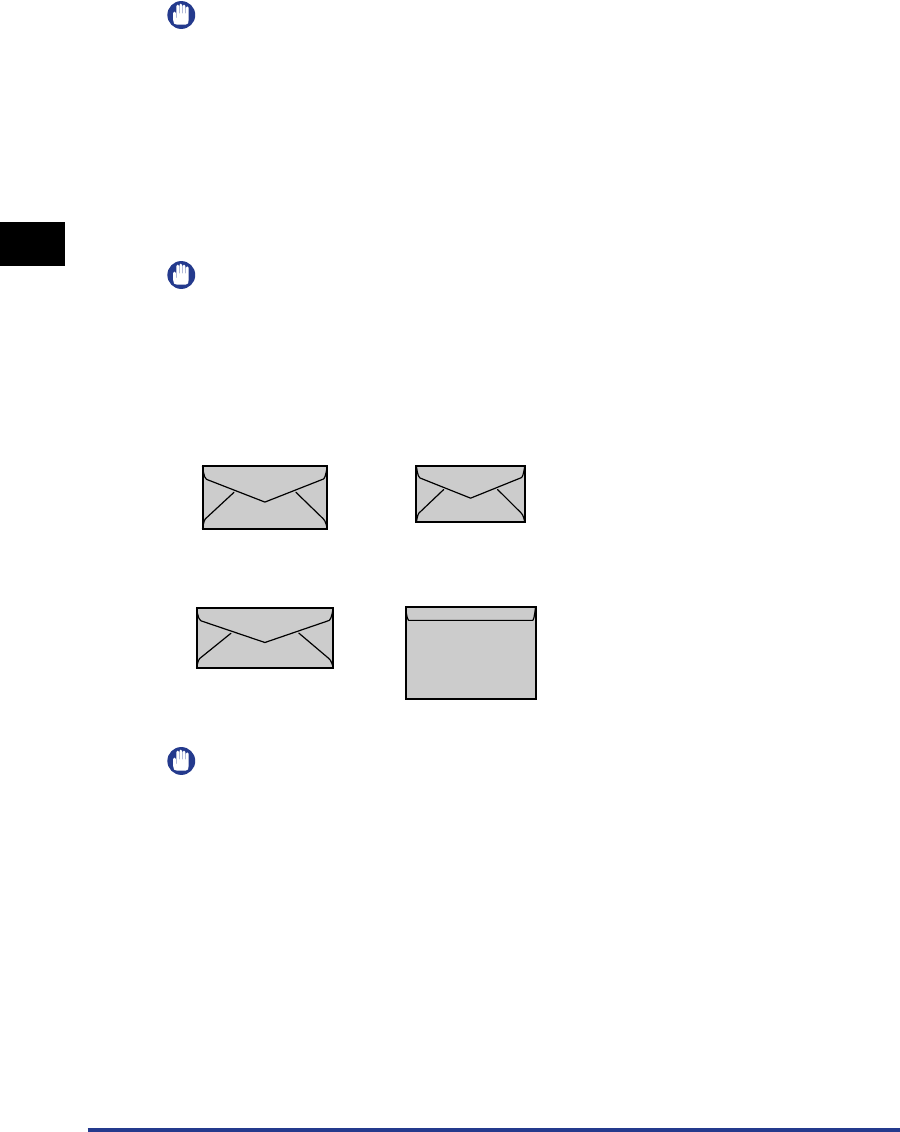
Paper Requirements
2-4
Loading and Delivering Paper
2
IMPORTANT
Do not use the following types of label paper with this printer. Using label paper that
meets any of these conditions may result in paper jams that are difficult to clear or may
cause damage to the printer.
-Peeling labels or partly used labels
- Labels that peel off from the backing sheet too easily
- Labels where the adhesive is exposed
■ Index Card
You can use index card in this printer.
IMPORTANT
Index card can only be loaded in the manual feed tray.
■ Envelopes
The envelopes that can be used with this printer are as follows:
*Envelopes with a flap on the short edge cannot be used.
IMPORTANT
•
The following envelopes cannot be used with this printer. Using any of these envelopes
may result in paper jams that are difficult to clear or may cause damage to the printer.
-Envelopes with fasteners or snaps
-Envelopes with address windows
-Envelopes with adhesive on the surface
-Wrinkled or creased envelopes
-Poorly manufactured envelopes in which the glued parts are uneven
- Irregularly-shaped envelopes
•
Before loading the envelopes, push down on the stack of envelopes to release any
remaining air, and press down firmly along the folded edges of the envelopes.
•
Do not print on the reverse side (glued side) of envelopes.
•
Printing speed drops when printing on envelopes.
Envelope DL
110.0 mm x 220.0 mm
(4.33 inch x 8.66 inch)
Envelope Monarch
98.4 mm x 190.5 mm
(3.88 inch x 7.50 inch)
Envelope COM10
104.9 mm x 241.3 mm
(4.13 inch x 9.50 inch)
Envelope C5
162.0 mm x 229.0 mm
(6.38 inch x 9.02 inch)


















