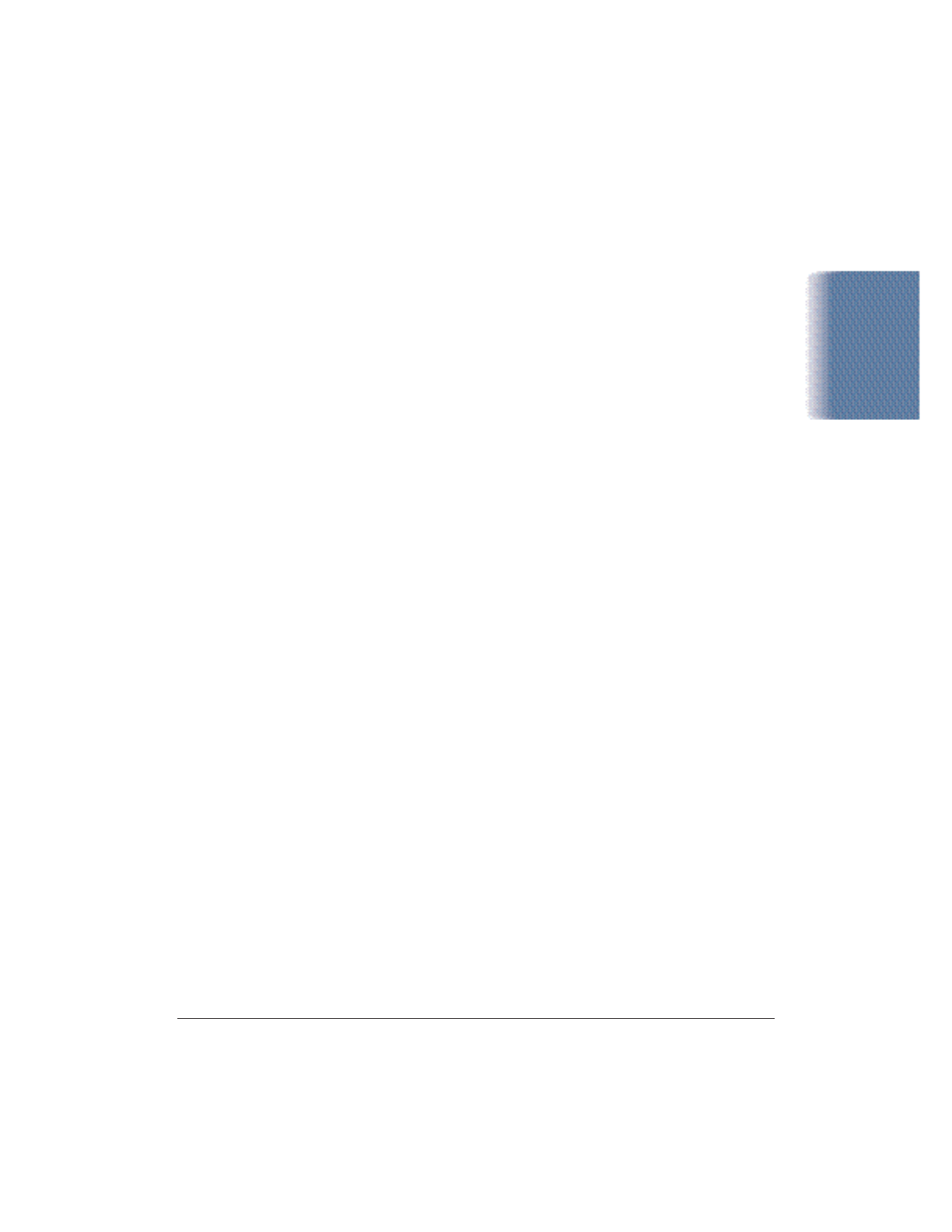
Chapter 1 Introduction 1-5
Introduction
❍ CD ROM drive (2x or better)
(If you do not have a CD ROM drive, you can download the printer
driver from Canon’s Web site or BBS, or call the Canon Customer
Care Center to order the Printer Setup on diskettes for a small
shipping and handling fee. See the Canon Customer Care Center
information below for numbers.)
Canon Creative has additional requirements. See the Canon Creative
Quick Start Guide for details.
Additional System Requirements
for Windows NT 4.0 Users
❍ Pentium 90 processor or higher (Pentium 200 recommended)
❍ Service Pack 3 or later
❍ 32 MB RAM (64 MB recommended)
❍ 60 MB hard disk space available (150 MB recommended)
❍ CD ROM drive (or access to a CD ROM drive over the network
connection)
Canon Customer Care Center
Canon Computer Systems, Inc. offers a full range of customer technical
support* options including:
❍
24-hour, 7-day-a-week, toll-free automated support for troubleshooting
issues on most current products (1-800-423-2366)
❍ Speak to a technician free of service charge (currently Monday–
Friday, 8:00 am–10:00 pm and Saturday 12:00 pm–6:00 pm EST,
excluding holidays) for products still under warranty**
(1-757-413-2848)
❍ Speak to a technician (currently $24.99 per call) during holidays and
days/hours not listed above regarding urgent product questions or
for products no longer under warranty (1-800-423-2366)
Or for a charge of $2.50 per minute, to a maximum of $25.00 per
call (1-900-246-1200)


















