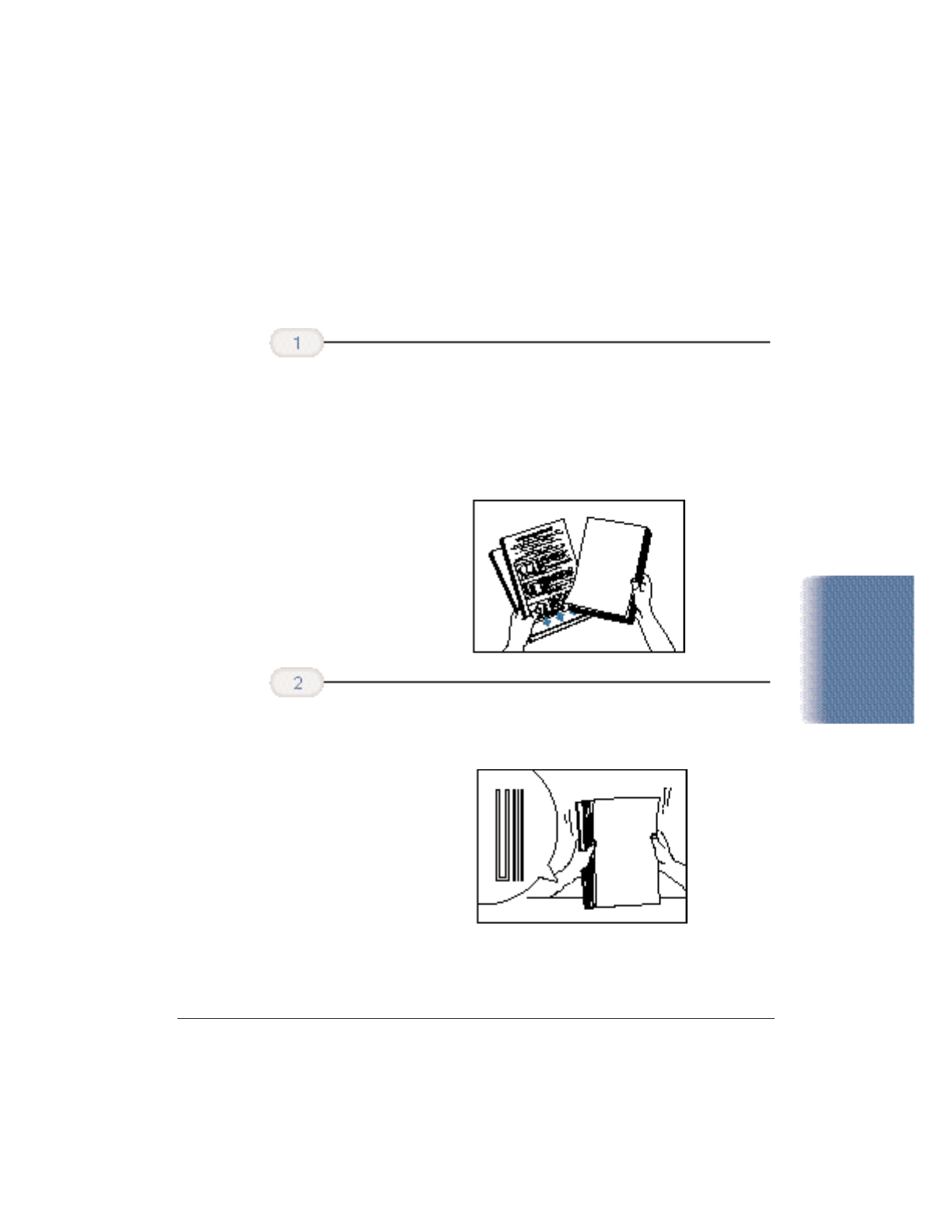
Chapter 3 Paper Handling 3-29
Paper Handling
Loading Glossy Photo Paper and Glossy Photo Cards
When you load Glossy Photo Paper or Glossy Photo Cards in the
printer, always use the Loading Support Sheet provided with the
package.
❍ Hold the sheets of Glossy Photo Paper with the whiter
sides (print sides) up and place them on top of the
Loading Support Sheet.
❍ You can load up to 10 sheets of Glossy Photo Paper in the
sheet feeder.
❍ Tap the stack against a flat surface to align the edges of
the Glossy Photo Paper and the Loading Support Sheet.
Stack
the sheets.
Prepare
the sheets.


















