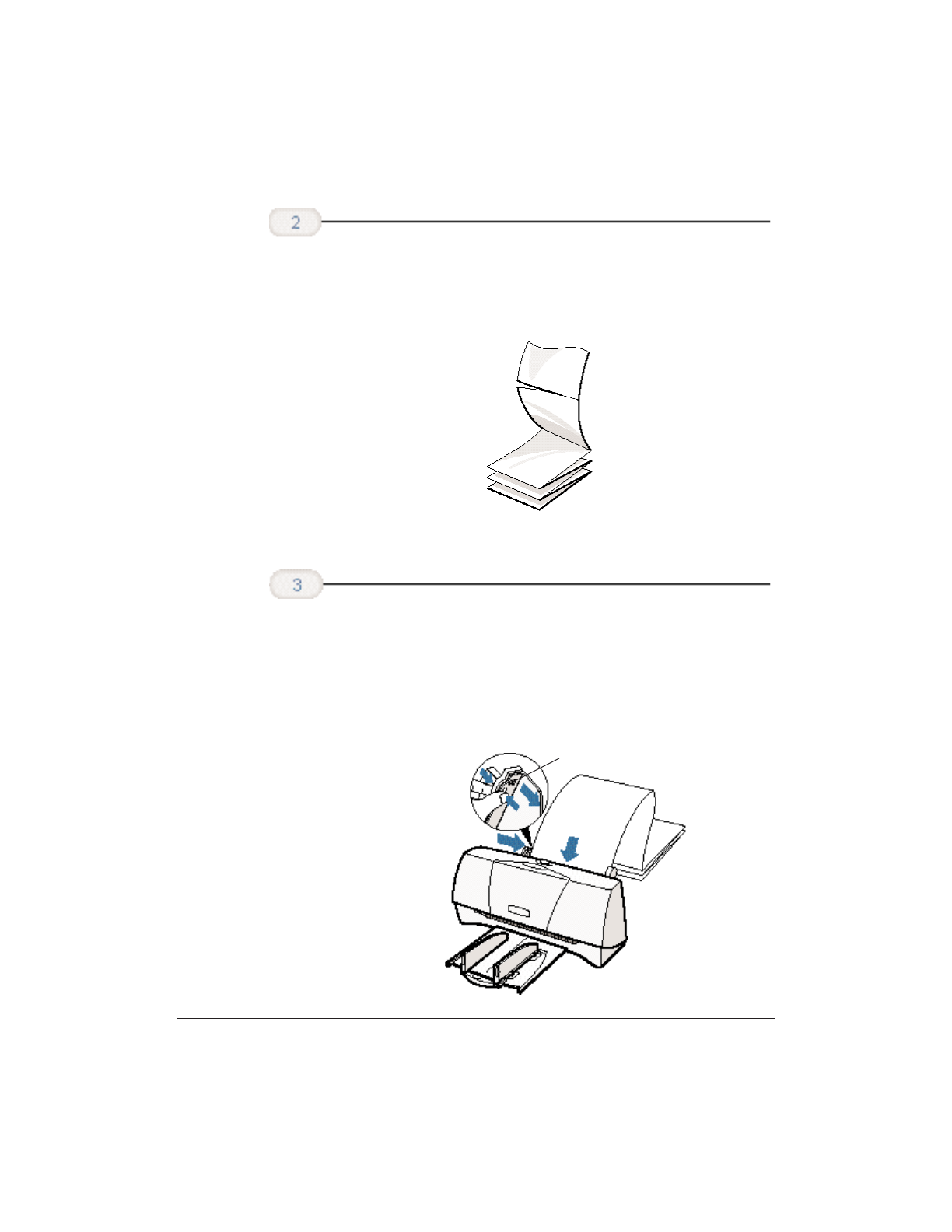
Chapter 3 Paper Handling 3-26
❍ The minimum length is two sheets.
❍ The maximum length you can use is six sheets (66 inches
or 1676 mm).
❍ Always leave an extra sheet at the end of the banner—just
in case the type runs over.
❍ Align the first sheet of the paper with the right edge of
the sheet feeder and slide it into the printer until it stops.
❍ Pinch the paper guide so it will move smoothly and slide
the paper guide to the left side of the sheet. Leave a gap of
about 0.04 in. (1 mm) between the paper guide and the
edge of the paper.
Load the
first sheet.
Cut the banner
at a crease
according to the
length you need.
PAPER GUIDE


















