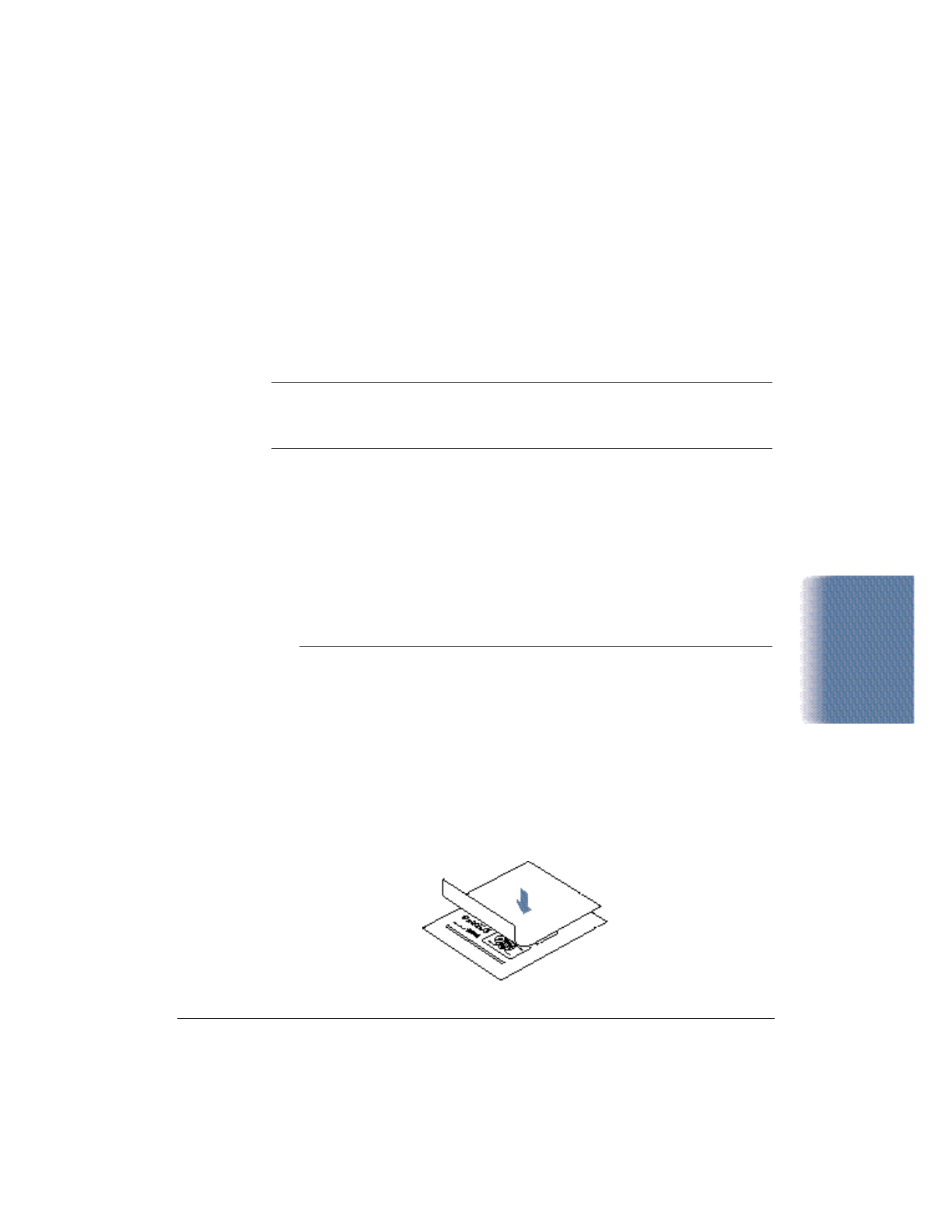
Chapter 3 Paper Handling 3-15
Paper Handling
Using Canon’s Specialty Papers
This section provides guidelines for printing on Canon’s Specialty Papers
and describes special procedures required for High Resolution Paper,
Fabric Sheets, Banner Paper, and Glossy Photo Paper and Cards.
Specialty Paper Guidelines
N
Be sure to read any instructions that come with your Canon Specialty
Paper. These instructions provide important information regarding how
to achieve the highest print quality with these papers.
Follow these guidelines:
❍ When automatically feeding transparencies or back print film,
remove each sheet after it is delivered. Do not allow film sheets to
stack up.
❍ Let the printed sheets of film or paper dry completely before storing
them.
Media type Drying time
Canon Glossy Photo Paper or Cards 10 minutes
Canon Fabric Sheets 1 hour
Canon Transparencies 15 minutes
Canon Back Print Film 15 minutes
❍ When a sheet of film has dried completely, cover its printed side
with a sheet of plain (not coated) paper before storing it; this is
recommended even if you place the sheets of film in a clear file or
plastic holder.


















