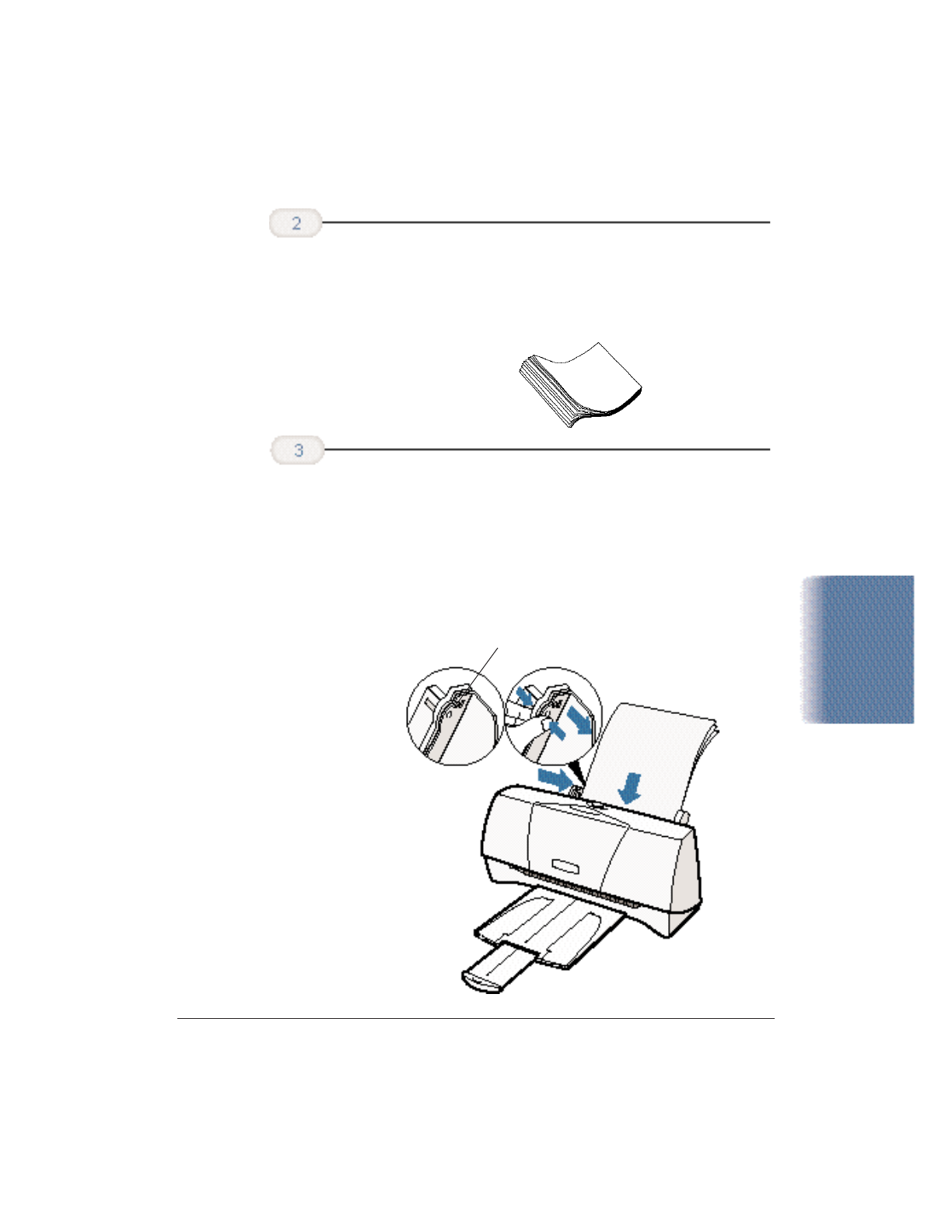
Chapter 3 Paper Handling 3-9
Paper Handling
❍ For best results, fan the paper before loading it.
❍ Always fan a stack of paper along the edge that will feed
into the printer first.
❍ Align the edge of the paper stack with the right edge of
the sheet feeder.
❍ Pinch the paper guide so it moves smoothly and slide the
paper guide snug against the left side of the paper stack.
❍ Make sure that the paper stack is not higher than the
limit mark.
Load the stack of
paper into the
sheet feeder.
Fan the paper.
LIMIT MARK


















