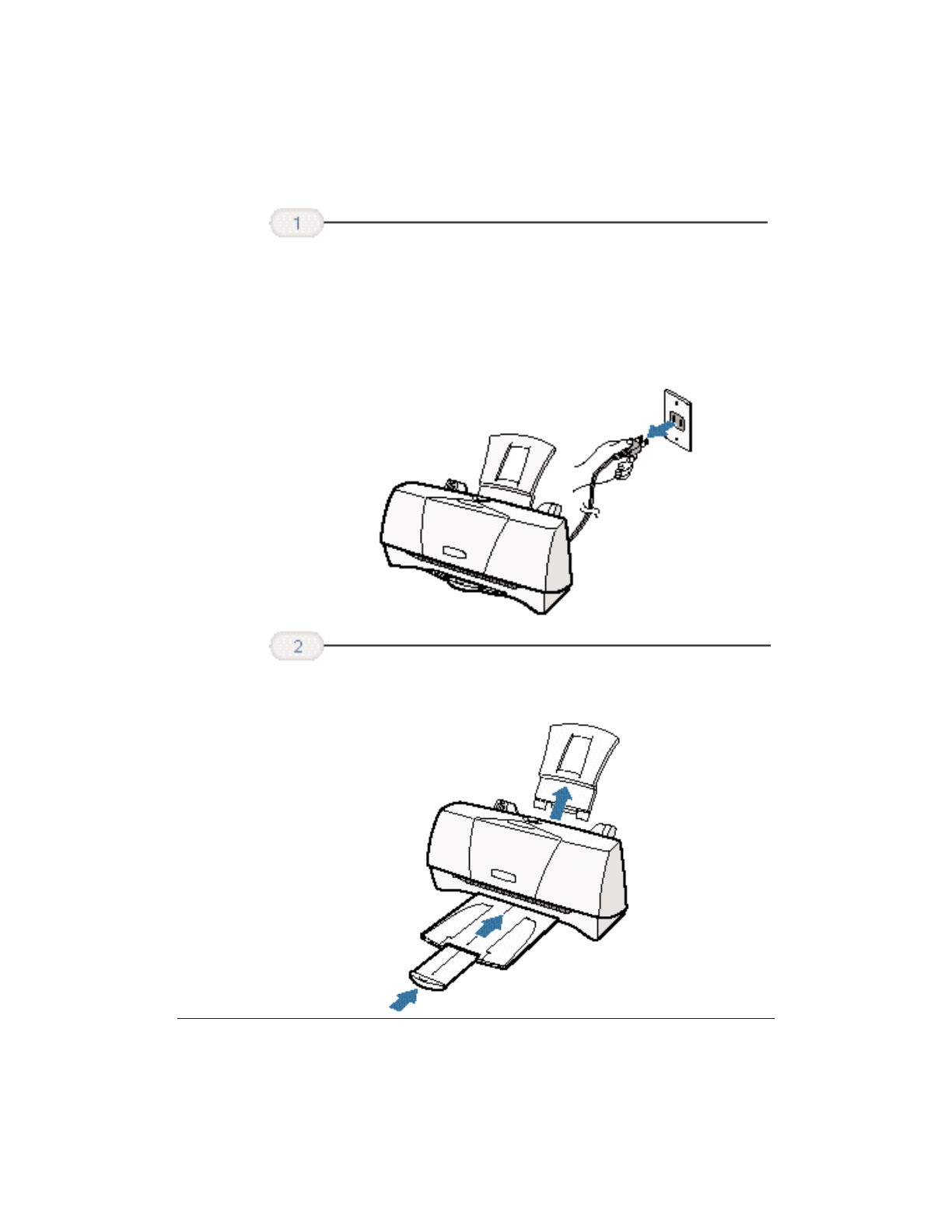
4-20 Maintaining the Printer Chapter 4
❍ Make sure the print head is in the home position.
❍ Remove any paper from the sheet feeder.
❍ Detach the interface cable.
❍ Unplug the printer and detach the power cord.
❍ Remove the paper support and paper output tray.
Remove the trays.
Turn off the
printer’s power.


















