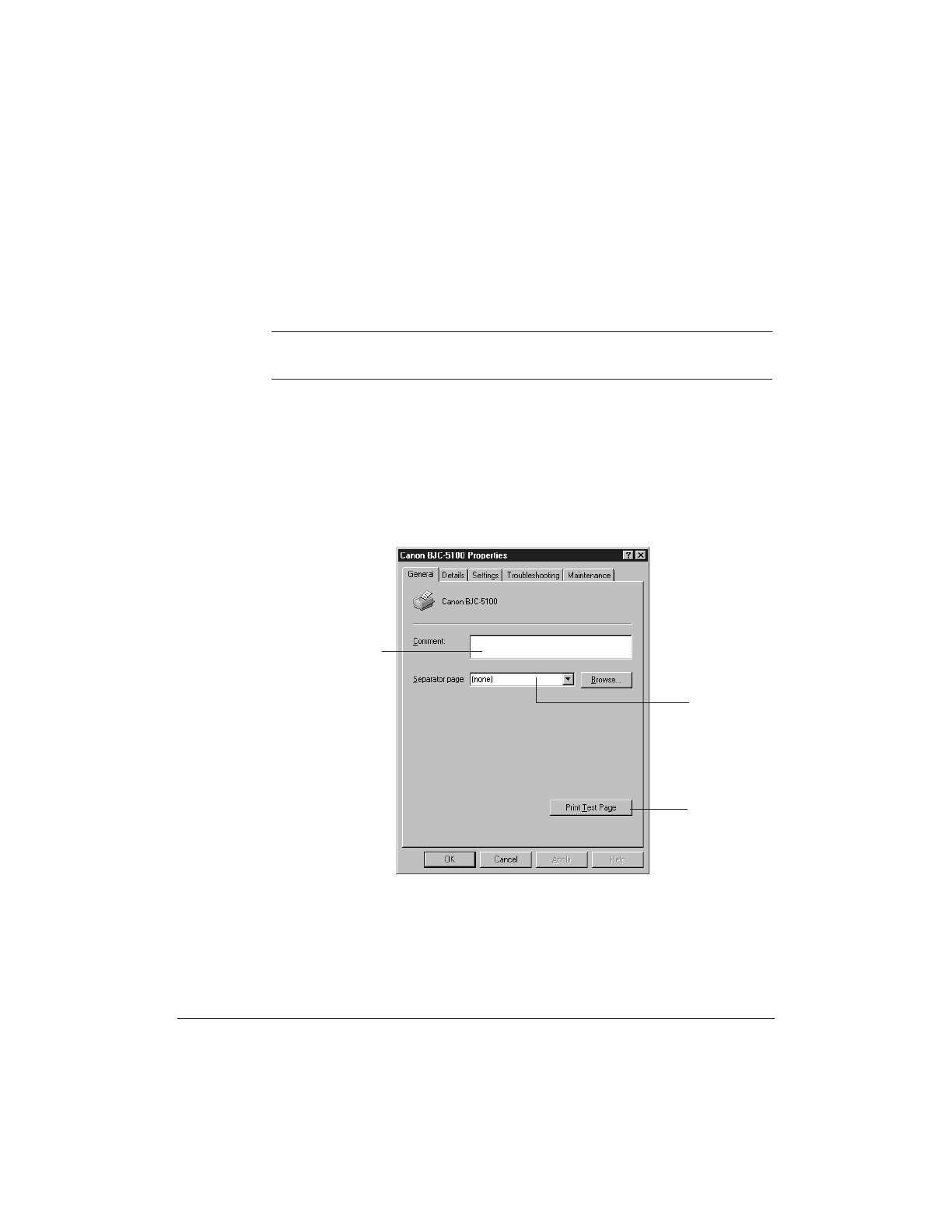
2-8 Using the Printer With Windows Chapter 2
The Windows 98 and Windows 95 Tabs
You see the tabs described here when you open the Canon BJC-5100
Properties dialog box from the Printers folder. You also see the Settings,
Troubleshooting, and Maintenance tabs described previously.
N
Be sure to use the help features described on page 2-4 to learn about the
settings on these tabs.
The General Tab
This tab allows you to add comments regarding the printer driver
and print a test page or a separator page. (You see this tab when
you open the Properties dialog box from the Printers folder, not
from within a Windows application.)
ADD COMMENTS
HERE
PRINTA
SEPARATOR
PAGE
PRINTA
TEST PAGE


















