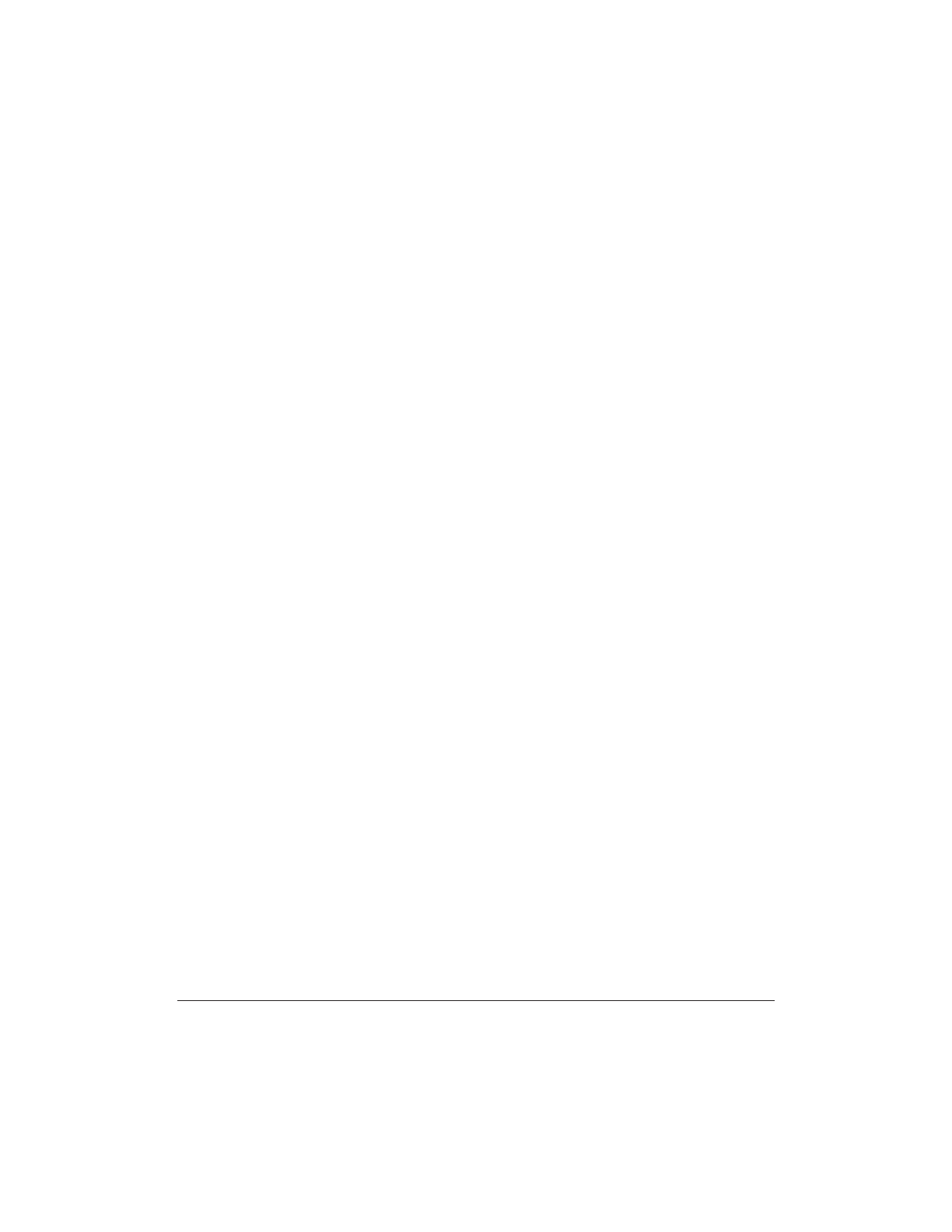
iv
Distinctive typefaces identify the printer buttons you press, the lights on
the operator panel, and any commands you enter at your computer.
❍ The buttons you press appear in this typeface:
POWER button.
❍ The lights on your printer appear in this typeface:
POWER/ERROR
light.
❍ When you type something on your computer, it appears in this
typeface: DIR/P.
❍ When you press a Windows button, it appears in bold: Click OK.


















