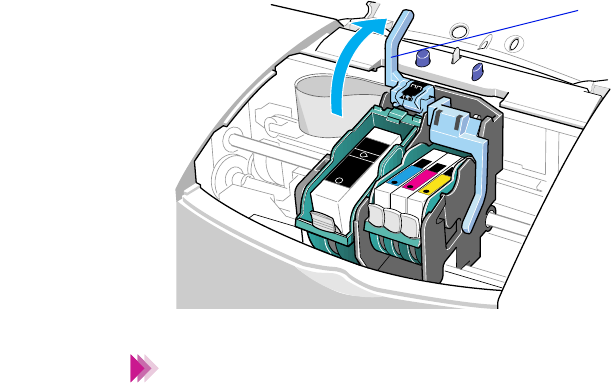
124Routine Maintenance
Replacing a BJ Cartridge
2
Raise the cartridge lock lever to unlock the BJ Cartridge.
• If you are replacing a Black BJ Cartridge or Photo BJ Cartridge, raise the
left cartridge lock lever.
• If you are replacing a Color BJ Cartridge, raise the right cartridge lock
lever.
Make sure that you raise the lever all the way up.
To avoid staining your hands, clothing, or areas in the work site, handle the
BJ Cartridge carefully. Avoid dropping or shaking the BJ Cartridge.
Cartridge lock lever
Important


















