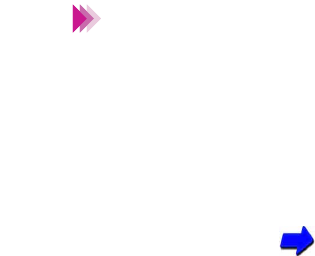
133Routine Maintenance
Aligning the Print Heads
• The automatic print head alignment feature may not work properly in the
following circumstances.
- When ink runs out.
- The nozzles of the print heads are clogged.
- The paper tray and extension of the printer is exposed to strong
light.
If automatic alignment does not work properly, execute manual print head
alignment.
Aligning the Print Heads (Manual print head alignment)
• To switch the printer off after automatic head alignment, always press the
POWER button to switch the printer off. If you do not switch the printer off
correctly with the POWER button, the print head alignment settings
cannot be saved.
Note


















