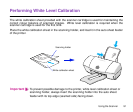93Using the Scanner
Performing White Level Calibration
3
When a message appears and prompts you to load the white calibration
sheet, click the OK button.
The sheet is scanned and ejected from the paper output tray.
When the system needs to update the white level calibration data, a mes-
sage appears and prompts you to load the white calibration sheet. Click
the OK button and perform white level calibration.
Note