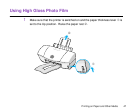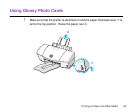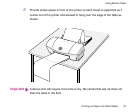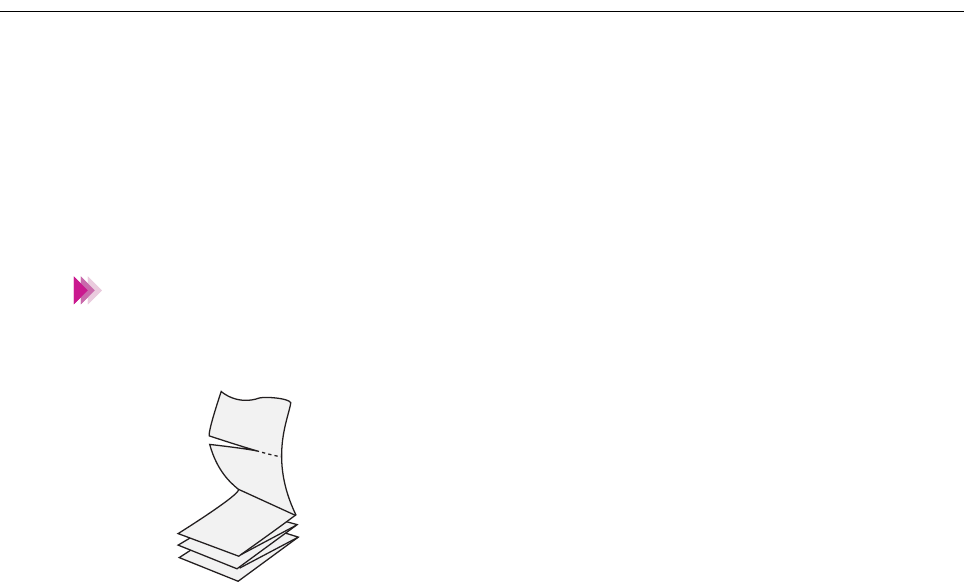
54Printing on Paper and Other Media
Using Banner Paper
1
Make sure that the printer is switched on and the paper thickness lever is
set to the Down position. Raise the paper rest.
2
Before you tear off the sheets, make sure that you take one more sheet
than you need for printing. (For example, if you wish to print three sheets),
tear off a length of four sheets, one more than you need for printing.)
You can print on up to six sheets. If you want to print a banner of maximum
length (six sheets), tear off a length of seven sheets, one more than you
need for printing.
Note