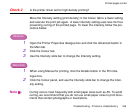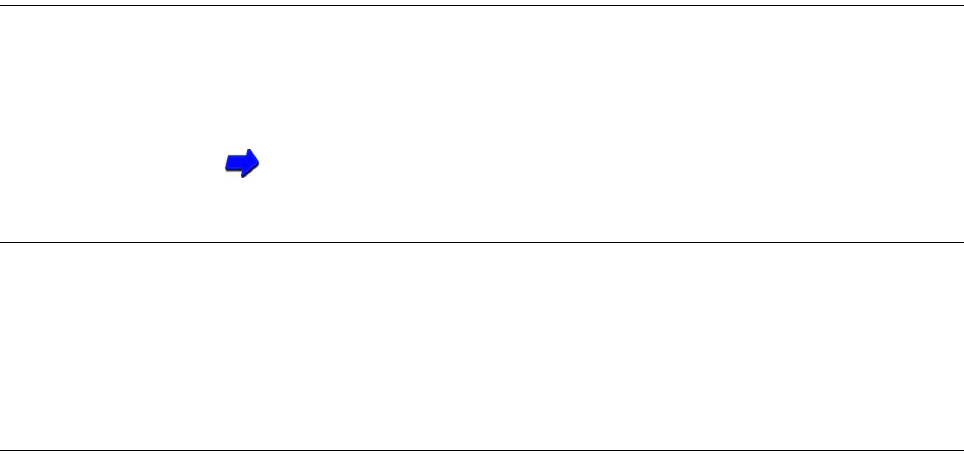
174Troubleshooting - Printout is Unsatisfactory
Printed surface scratched
Check 1
Are you printing on thick paper?
If you print on paper thicker than the allowed maximum weight of 105g/m
2
,
the print head may scratch the printed surface of the page. If you experi-
ence difficulty when printing on thick paper, clean the print heads.
Cleaning the Print Heads
Check 2
Is the paper thickness lever set correctly?
When you use thick paper such as envelopes, fabric sheet or T-shirt trans-
fers for printing, set the paper thickness lever to the Down position.
If the printed surface is scratched or stained on plain paper, it is also helpful
to set the paper thickness lever to the Down position.
Check 3
Are you printing on curled plain paper?
If curled plain paper is loaded with the curl up, the print heads may scratch
bottom edge of the paper.
Remove the plain paper, turn it over, and load it in the auto sheet feeder
again.