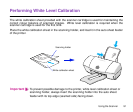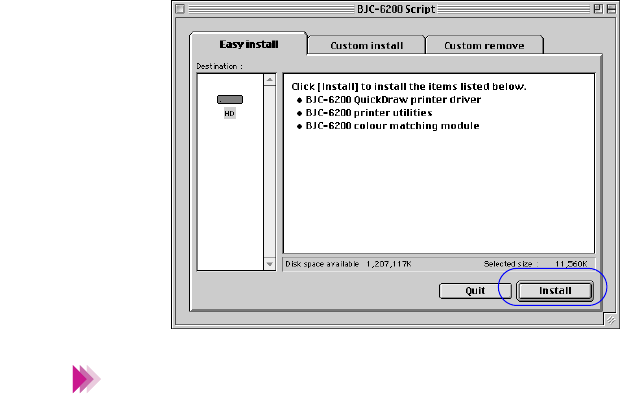
86Using the Scanner
Installing the IS Scan Software
5
Double-click Installer.
6
Click Agree in the Software Licence Agreement screen.
7
Specify the destination of installation, then click Install.
To specify the destination of installation, follow the procedure below.
(1) Click Select a folder to specify the destination and then click Select.
(2) Click Install.
(3) Follow the instructions on the screen.
For the rest of the installation procedure, follow the instructions on the
screen.
Note