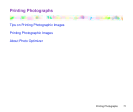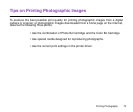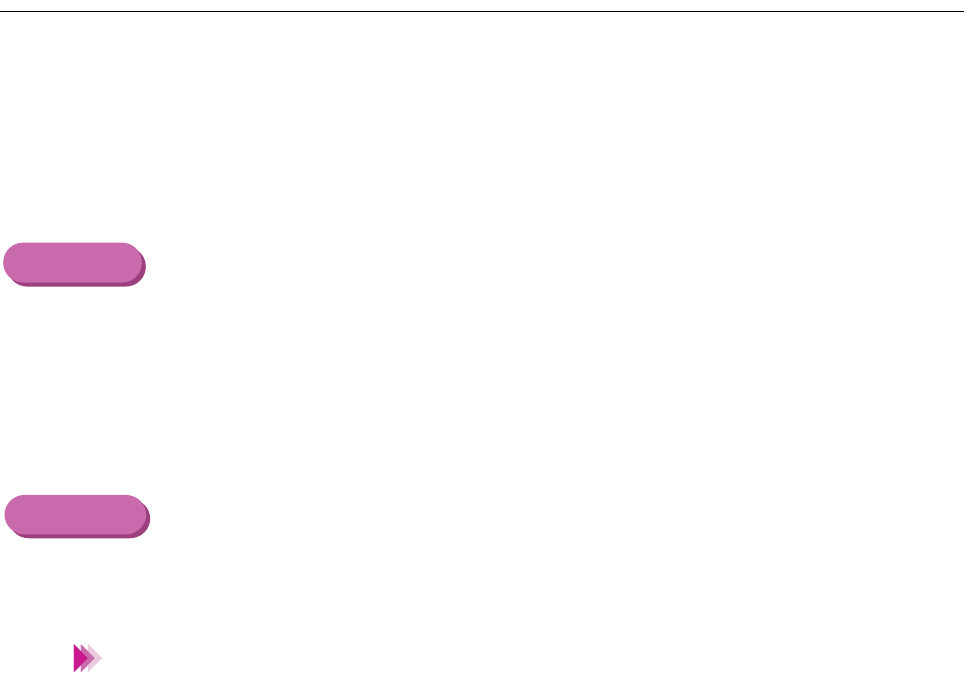
78Using the Scanner
Scanner Driver Basics
Installing the Color Image Scanner Cartridge IS-32 in the printer makes it possible to scan
and save images such as your favourite photographs and greeting cards. The Color Image
Scanner Cartridge IS-32 operates in combination with the special IS Scan Software, the IS
Scan scanner driver and IS Scan Plus utility program. These two programs provide many
features that allow you to perform simple colour adjustments to improve the quality of the
original image or enhance the image for artistic effect.
• If you are using a TWAIN*-compatible graphics application program, you
need the IS Scan scanner driver. You can run IS Scan from within a
TWAIN-compatible graphics application program. After scanning the
image, transfer the image data to the application program to edit,
enhance and save images.
• If you are not using a TWAIN-compatible graphics application program,
use the IS Scan Plus utility for Windows. IS Scan Plus allows you to scan,
edit, enhance and save images.
You need the IS Scan scanner driver. IS Scan allows you to scan, edit,
enhance and save images. You can run IS Scan directly as a stand-alone
application program, or you can run it from within a TWAIN-compatible
graphics application program.
* TWAIN is the name of the group that defined the standards for passing
data from digital devices like scanners to software applications running
on 32-bit platforms.
Windows
Macintosh
Note