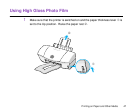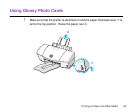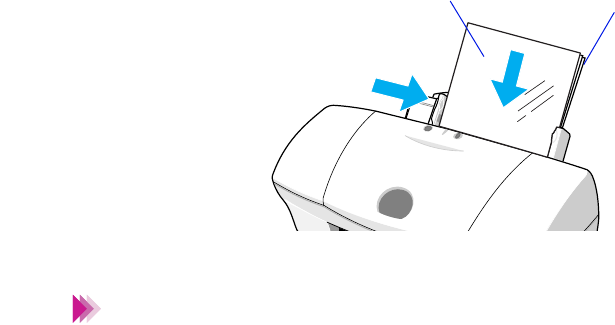
45Printing on Paper and Other Media
Using Glossy Photo Paper
3
Load the glossy photo paper as follows.
➀ With the print side (glossy side) facing up, place the Loading Support
Sheet A provided with the package under the stack. Load the stack
with the edges aligned against the right side of the auto sheet feeder.
(For details, refer to the instructions provided with the package.)
➁ Slide the paper guide to the left side of the stack until it is snug.
• You can load up to 10 sheets in the auto sheet feeder.
• Do not use Support Sheet B provided with the package.
➀
➁
Print side
(glossy side) up
Loading support sheet A
Note