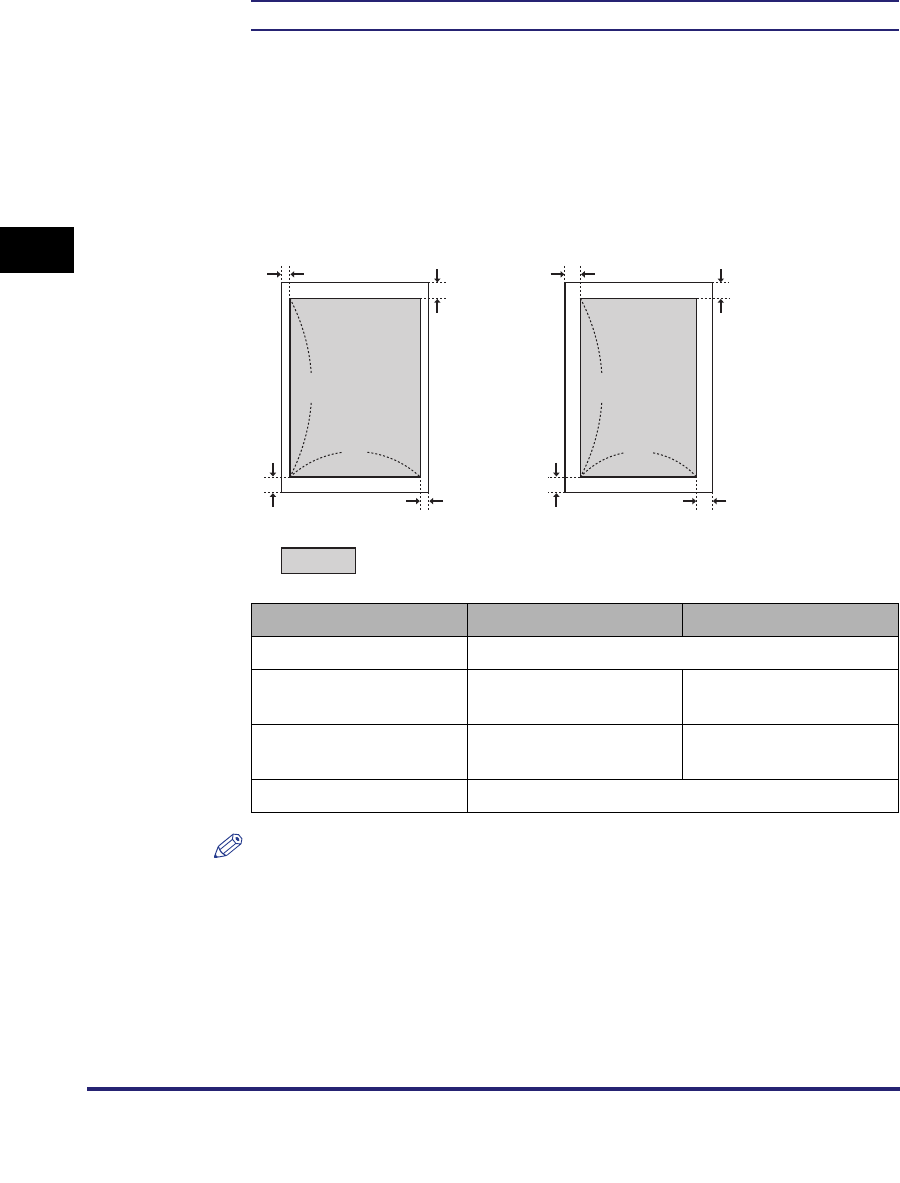
PCL Settings
3-58
3
Printer Settings Menu
Enlarge A4 Print Width
On, Off
*
This setting determines whether to expand the printable area of A4 size paper to
that of Letter size in width.
If [On] is selected, all the area on a page 1/6" (4.23 mm) from the top and bottom
edges and 11/80" (3.39 mm) from the left and right edges is available for printing
on A4 paper. Only the width increases.
If [Off] is selected, all the area on a page 1/6" (4.23 mm) from the top, bottom, left,
and right edges is available for printing on A4 paper.
NOTE
•
This setting is available for A4 paper only.
•
This setting is available for portrait orientation only.
Settings On Off
A: Length 11 1/3" (288.54 mm)
B: Width
8"
(203.22 mm)
7 7/8"
(201.54 mm)
C: Left and right edges
11/80"
(3.39 mm)
1/6"
(4.23 mm)
D: Top and bottom edges 1/6" (4.23 mm)
On
CC
D
C
D
C
DD
Off
Printable area
A
B
A
BB


















