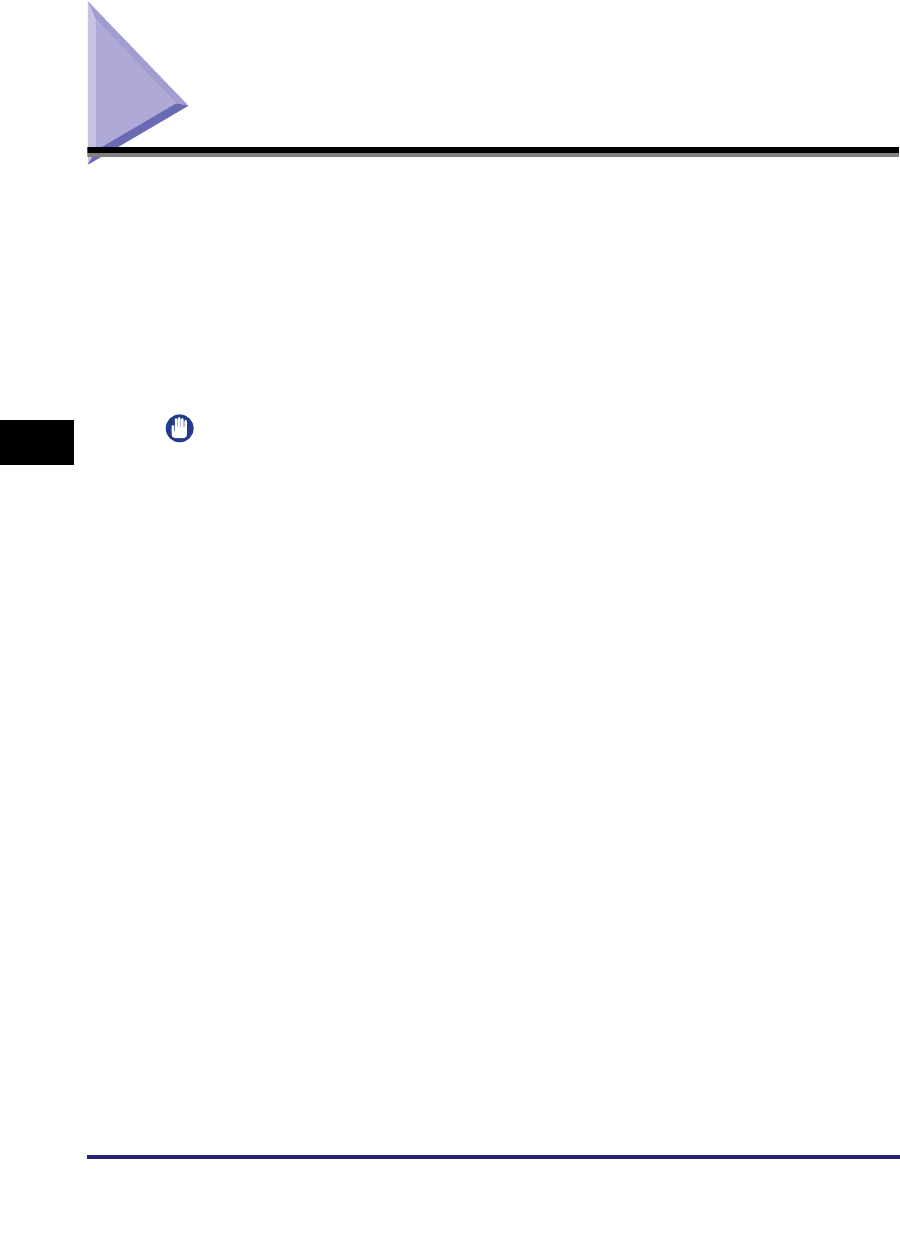
Overview of Direct Printing
5-2
5
How to Use the Direct Print Function
Overview of Direct Printing
Direct Print is a print function that enables you to send a file without using a printer
driver from the host terminal to the machine, which recognizes the file. Therefore,
you do not need to open the file to print it.
You can print a PDF file or an Image file (TIFF/JPEG) by specifying the location on
your computer or URL from the Remote UI.
You can also use the Direct Print function by entering a command (LPR command)
in the command prompt.
IMPORTANT
•
To make the Direct Print function available, first register the license, then turn the main
power of the machine OFF and then ON again, and finally initializing the printer's settings
to their default values. For more information, see "Reset Printer," on p. 3-100.
•
With Direct Print, "Settings Menu," "PS Settings," "Imaging Settings," and "PDF1.5
Settings" are available from the touch panel display. For settings with these menus, see
Chapter 3, "Printer Settings Menu."


















