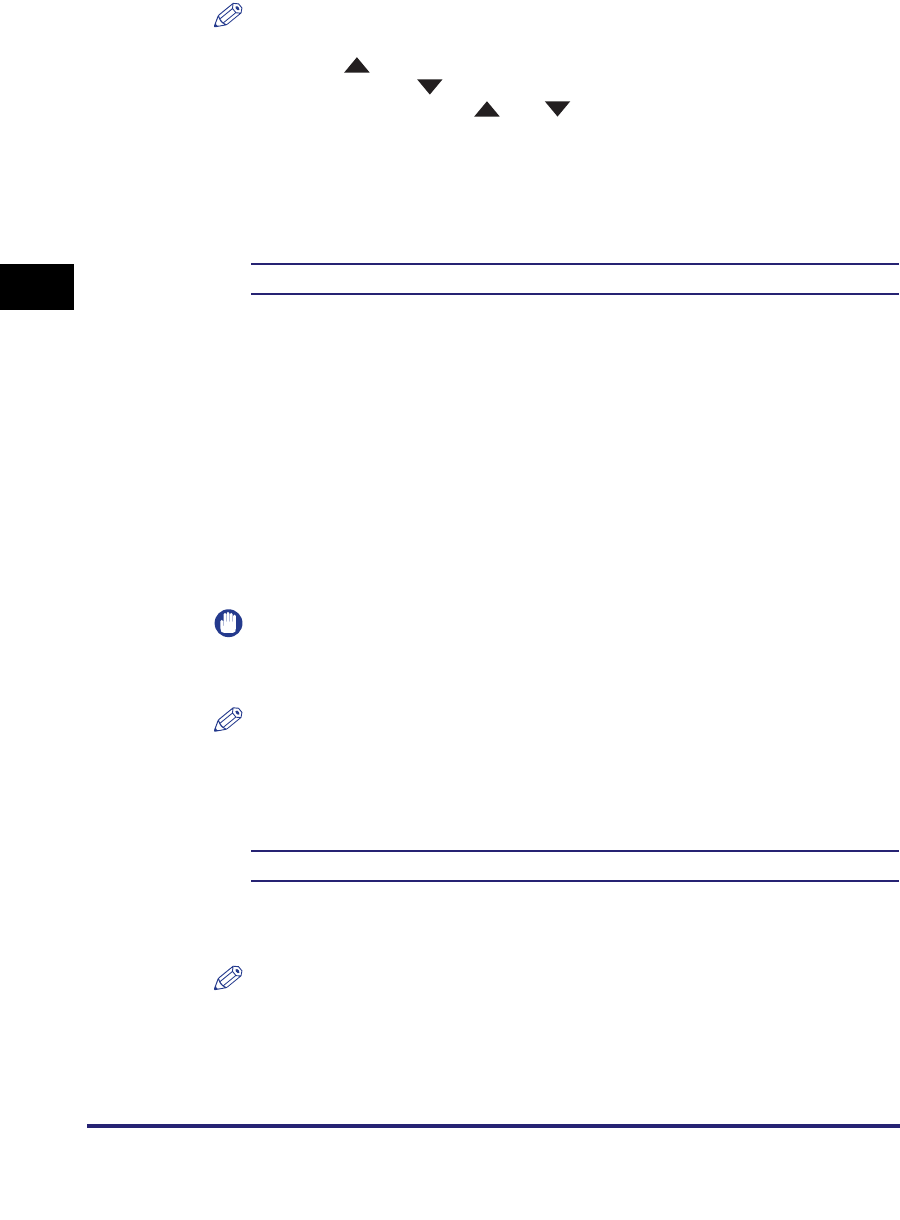
Settings Menu
3-38
3
Printer Settings Menu
NOTE
•
This function is only available if 'Booklet' is set to [On].
•
Pressing [ ] increase the setting value by 0.001" (0.05 mm) each time the key is
pressed. Pressing [ ] decreases the setting value by 0.001" (0.05 mm) each
time. Holding down either [ ] or [ ] continuously speeds up the value
alteration.
•
If this setting is used in combination with the 'Offset Short Edge/Offset Long Edge'
or 'Margin', the values of these three settings are added together.
Transparency Interleaving
Off
*
, Blank, and Printed
If you are printing on transparencies, you can use this setting to output a sheet of
paper after each transparency. The paper can be blank, or it can be a paper copy
of the transparency.
If [Off] is selected, no sheets are interleaved with the transparencies.
If [Blank] is selected, a blank sheet of paper is inserted between each
transparency.
If [Printed] is selected, a printed paper from the print job is inserted between each
transparency.
When [Blank] or [Printed] is selected, you can set Transparency Interleaving to
print multiple copies in the number specified in [Copies] settings.
IMPORTANT
[Collate] is the only 'Finishing' setting that you can specify to use in combination
with 'Transparency Interleaving'.
NOTE
If [Printed] is selected, the paper printouts are included in the Prints count.
However, if [Blank] is selected, they are not included in the Prints count.
Transparency Printing
Transmissive
*
, Reflective
Transparencies are printed according to the method suited to the type of the
selected OHP (Over Head Projector) device.
NOTE
•
This setting does not affect the printing of sheets of paper for insertion between
transparencies.
•
When printing on OHP film, the setting for 'Toner Save' is invalid. However, it does
not affect the printout of sheets of paper for insertion between transparencies.


















