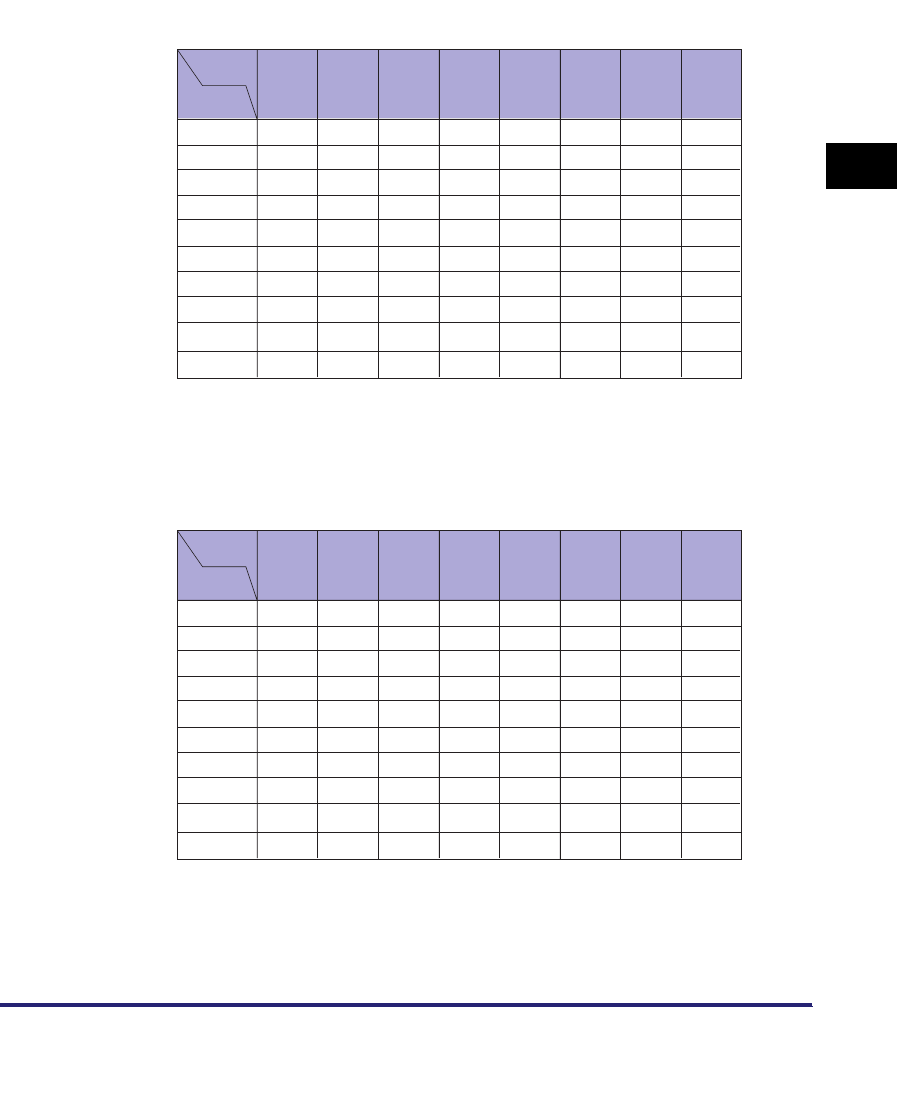
Settings Menu
3-33
3
Printer Settings Menu
•
[Staple+Collate] and [Staple+Group] are available for selection if the paper size is
11" x 17", LGL, LTR, LTRR, EXEC, A3, JIS-B4, A4, A4R, or JIS-B5. Available
staple locations depend on paper size and image orientation, as shown.
· Finisher-Z1
· Finisher-Y1/Saddle Finisher-Y2
Staple
Position
Corner
(Upper-
Left)
Double
(Left)
Corner
(Lower-
Left)
Double
(Bottom)
Corner
(Lower-
Right)
Double
(Right)
Corner
(Upper-
Right)
Double
(Top)
Paper Size
A3
JIS-B4
✓
✓
✓
✓
✓
✓
✓
✓
✓
✓
✓✓
✓✓
✓
✓
A4 ✓✓✓✓ ✓✓✓✓
JIS-B5 ✓✓✓✓ ✓✓✓✓
11" × 17"
LGL
✓✓
✓
✓✓
✓
✓✓
✗✓✗✗✓
✓
✗
✓
LTR ✓✓✓✓✓✓✓✓
LTRR ✓✓✓* ✗✗✓* ✗✗
A4R ✓✓✓* ✗✗✓* ✗✗
EXEC ✓✓✓✗✗✓✓✓
* Will be stapled parallel to the edge of the paper.
✓ : Available
✗ : Unavailable
Staple
Position
Corner
(Upper-
Left)
Double
(Left)
Corner
(Lower-
Left)
Double
(Bottom)
Corner
(Lower-
Right)
Double
(Right)
Corner
(Upper-
Right)
Double
(Top)
Paper Size
A3
JIS-B4
✓
✓
✓
✓
✓
✓
✓
✓
✓
✓
✓✓
✓✓
✓
✓
A4 ✓✓✓✓ ✓✓✓✓
JIS-B5 ✓✓✓✓ ✓✓✓✓
11" × 17"
LGL
✓✓
✓
✓✓
✓
✓✓
✓✓✓✓✓
✓
✓
✓
LTR ✓✓✓✓✓✓✓✓
LTRR ✓✓✓* ✓✓✓* ✓✓
A4R ✓✓✓* ✓✓✓* ✓✓
EXEC ✓✓✓✓✓✓✓✓
* Will be stapled parallel to the edge of the paper.
✓ : Available
✗ : Unavailable


















