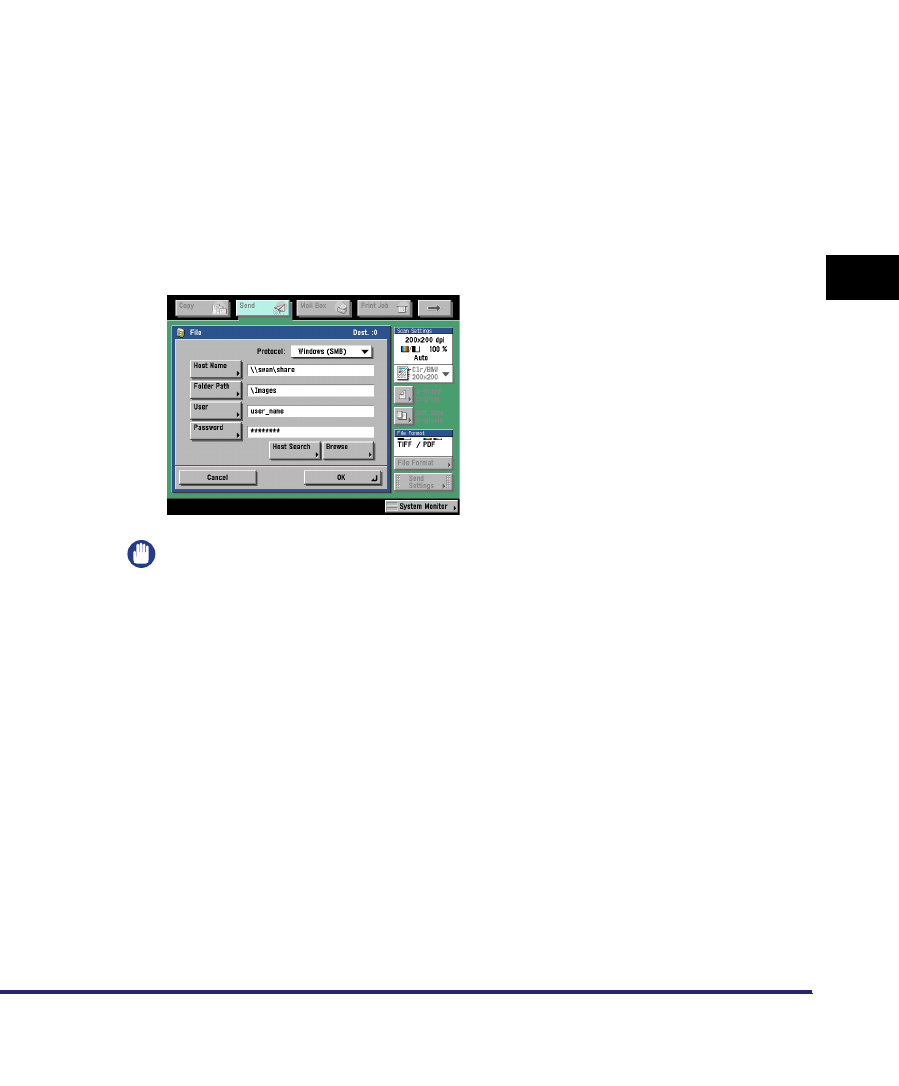
Setting Up a Computer as a File Server
5-21
5
Using a NetBIOS Network
Sample recipient setting:
• Server side settings (set and confirmed in the above step.):
• The machine's Recipient Settings:
IMPORTANT
•
If you want to use [Browse] to specify each item, make sure you press [Browse]
after the expiration of the time specified in "Startup Time Settings," on p. 3-43.
•
Up to 128 alphanumeric characters can be entered for [Host Name] on the control
panel. Also, up to 255 alphanumeric characters can be entered for [Folder Path].
•
If you change the language of the touch panel display, [Host Name] and [Folder
Path] may not be displayed correctly, or you may not be able to browse the
directories.
•
If the language of the touch panel display differs from the computer used as a
master browser, [Host Name] and [Folder Path] may not be displayed correctly, or
you may not be able to browse the directories.
[Computer name]: swan
[Share Name]: share
Create a folder called 'Images' within share, and then specify Images as the
recipient for sending.
<Protocol>: Windows (SMB)
[Host Name]: \\swan\share (Shared folder path)
[Folder Path]: \Images
[User]: User name entered in the above step.
[Password]: Password for the above user.


















