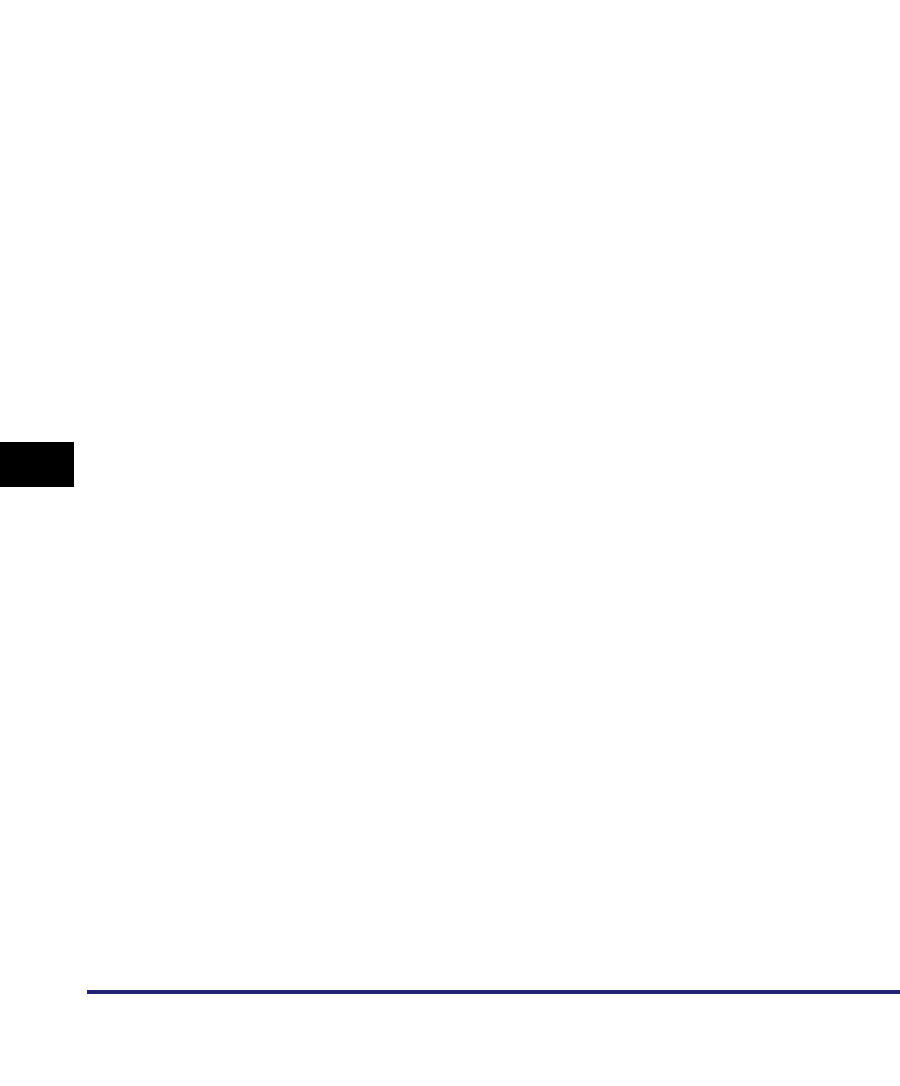
Index
8-52
8
Appendix
Setting a key pair and device certificate, 3-36
Get Printer Mgmt Info from Host, 8-17
H
Host Name, 3-6, 8-6
HP-GL/2, 8-34
HTTP, 3-44, 8-34
I
I-fax, 8-34
imagePASS, 8-34
imageWARE, 8-34
imageWARE Document Manager Gateway, 8-34
Interface settings, 2-9
Internet Protocol (IP), 8-35
IP Address, 5-5, 8-3, 8-35
IP Address Range Settings, 3-13, 8-3
Permit IPv4 Address, 8-3
Permit IPv6 Address, 8-5
Reject IPv4 Address, 8-3
Reject IPv6 Address, 8-5
RX/Print Range, 8-3
Setting/Browsing Range, 8-3
IP Address Settings, 3-4, 8-3
BOOTP, 8-3
DHCP, 8-3
Gateway Address, 8-3
IP Address, 8-3
RARP, 8-3
Subnet Mask, 8-3
IPP, 3-11, 3-44, 3-52, 8-35
IPP Client software, 3-52
IPP Print Settings, 8-8
IPP Print Settings, 8-8
Password, 8-8
Use Authentication, 8-8
Use SSL, 8-8
User, 8-8
IPPS, 3-44, 3-52, 8-35
IPv4 Settings, 8-3
IP Address Range Settings, 8-3
IP Address Settings, 8-3
PING Command, 8-3
IPv6 Settings, 8-4
IP Address Range Settings, 8-5
Manual Address Settings, 8-4
PING Command, 8-5
Stateless Address Settings, 8-4
Use DHCPv6, 8-4
Use IPv6, 8-4
IPX External Network Number, 8-13
IPX/SPX, 8-27
ITU-T, 8-35
J
JBIG, 8-35
JPEG, 8-35
K
Key and Certificate List, 8-10
Key and Certificate List for this Machine, 8-10
Key and Certificate List for Users, 8-10
Key and Certificate List for this Machine, 8-10
Certificate Details, 8-10
Default Key Settings, 8-10
Erase, 8-10
Key and Certificate List for Users, 8-10
Certificate Details, 8-10
Erase, 8-10
Key pair, 8-36
Key pair and server certificate settings for
encrypted SSL communication, 3-28


















