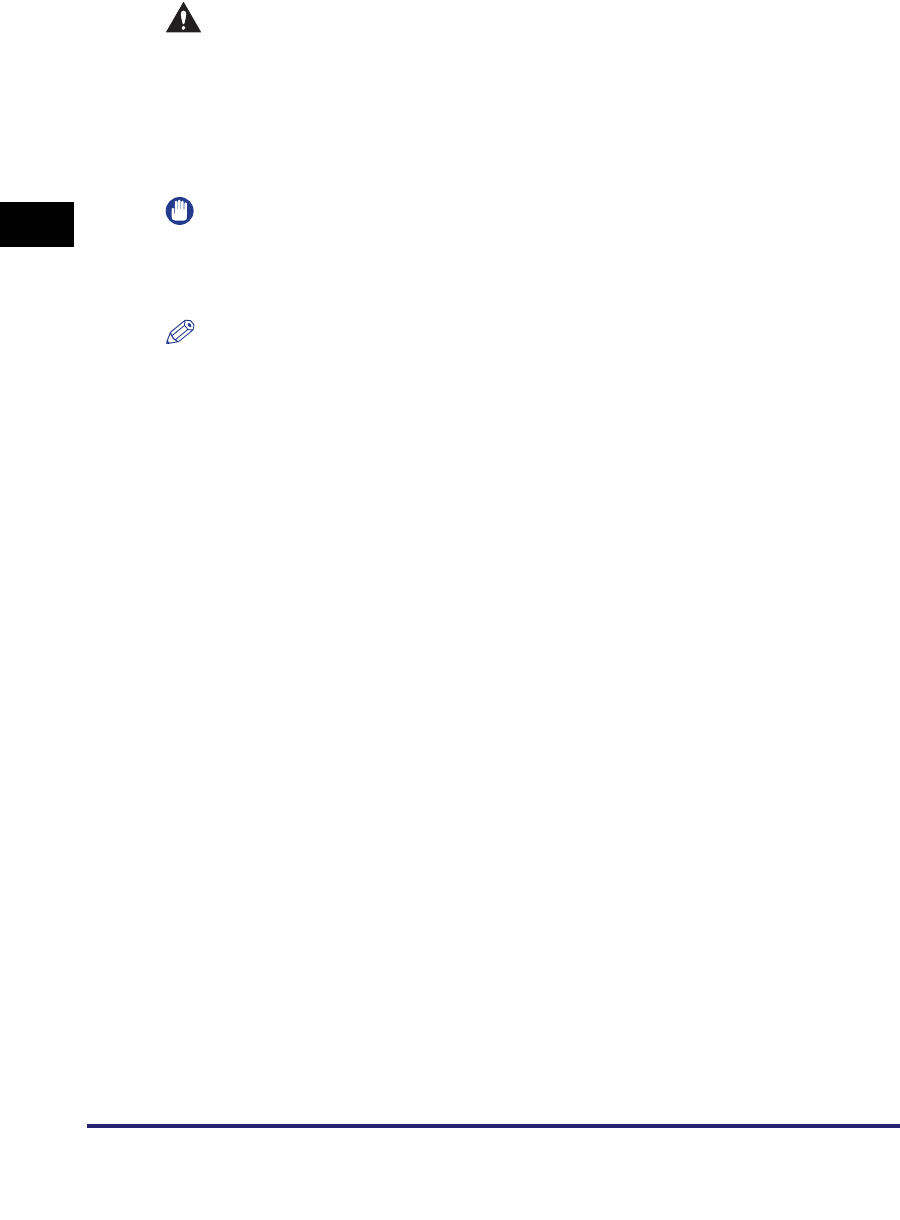
Connecting the Machine to a Computer or Network
2-4
2
Settings Common to the Network Protocols
CAUTION
When connecting the interface cable or network cable, be sure to observe the
following precautions to avoid electrical shock.
- Turn OFF the machine's main power switch before disconnecting the power
cord from the power outlet. (See Chapter 1, "Before You Start Using This
Machine," in the Reference Guide.)
- Turn OFF the computer and disconnect the power cord from the power outlet.
IMPORTANT
•
You cannot use the machine as a repeater, bridge, or gateway.
•
If two or more machines are on an AppleTalk network, they should be switched 'ON' 10
seconds or more apart.
NOTE
•
The machine can automatically detect the type of Ethernet (10Base-T or 100Base-TX).
•
If you are using a mixed 10 Base-T/100 Base-TX environment, devices on the network
(hubs, routers, etc.) must support the mixed environment. For more information, consult
your local authorized Canon dealer.
•
After connecting the network cable, perform the following operations. (For more
information, see the relevant descriptions.)
- Set the date and time, and System Manager settings. (See Chapter 6, "System
Manager Settings," in the Reference Guide.)
- Set the network settings.
- Install a driver if necessary. (See the PCL Driver Guide, the PS Driver Guide, the UFR II
Driver Guide, the Fax Driver Guide, the Mac PS Driver Guide, the Mac UFR II Driver
Guide, or the Network Quick Start Guide.)


















