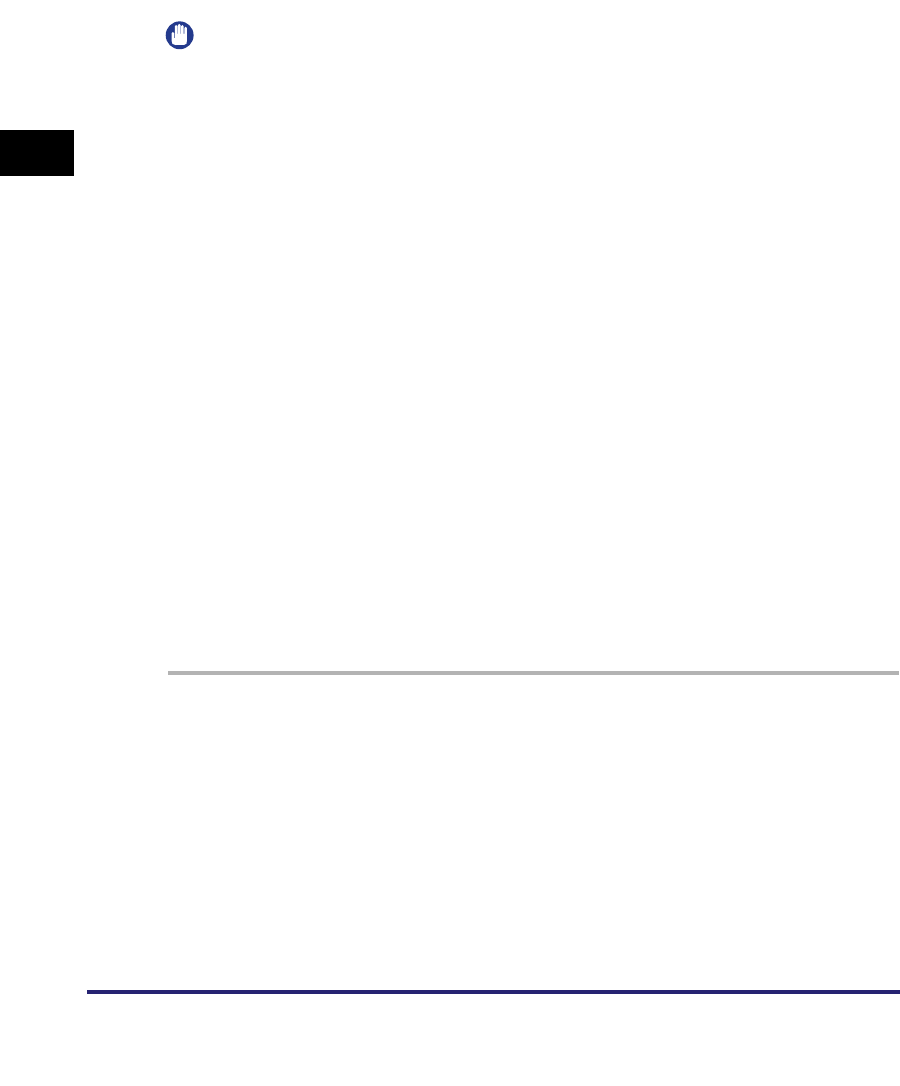
Setting Up a Computer as a File Server
3-70
3
Using a TCP/IP Network
Apache for Windows 2000/2000 Server/XP/Server 2003/UNIX/Linux/
Mac OS X
The following procedures describe how to create the "users/user_name/WebDAV"
directory using the procedure for creating the directory under "C:/Program Files/
Apache Group/Apache2" in the Windows file system as an example.
IMPORTANT
•
Apache 1.3 is provided with Mac OS X. If Apache is not installed in the computer you are
using, install the version for the operating system you are using (downloadable from the
Apache Software Foundation Web site at http://www.apache.org/.) before entering these
settings. (See "System Requirements" in "Sending Data," on p. 1-7.) If you want to use
SSL, install a version of Apache that supports SSL (downloadable from the Apache-SSL
official Web site at http://www.apache-ssl.org/). After installing Apache, start it and
confirm that the Apache service is working properly.
•
If you are using Mac OS X, root has ownership of the Apache setting file (/etc/httpd/
httpd.conf). In this case, perform one of the following procedures before specifying the
WebDAV settings. For more information, see the documentation provided with your
Macintosh or the Apache Software Foundation Web site at http://www.apache.org/.
- Obtain root access from the Terminal, using the sudo or su command
- In the Finder, temporarily change the permissions for the Apache setting file to give
permission to the user who will set the WebDAV server (return the permissions for the
Apache setting file to their original values after setting the WebDAV server.)
•
Server authentication is required for sending to a WebDAV server. Enable authentication
before using a WebDAV server. The authentication methods available for the server are
the Basic and Digest authentication methods, and authentication errors will occur if you
try to use another authentication method. If you set both the Basic and Digest
authentication methods, the authentication method you set last will be enabled. Use the
user names and passwords registered in the address book of the WebDAV server for
authentication. For instructions on how to set authentication methods, see the Apache
Software Foundation Web site at http://www.apache.org/.
•
The machine does not support sending to a Windows Vista computer using WebDAV.
However, it is possible to view documents sent to the WebDAV server on the network
from Windows Vista.
1
Edit httpd.conf.
❑ Erase # on the left of the line to enable the WebDAV modules.
Directive to be changed:
• Before change
#LoadModule dav_module modules/mod_dav.so
#LoadModule dav_fs_module modules/mod_dav_fs.so
• After change
LoadModule dav_module modules/mod_dav.so
LoadModule dav_fs_module modules/mod_dav_fs.so


















