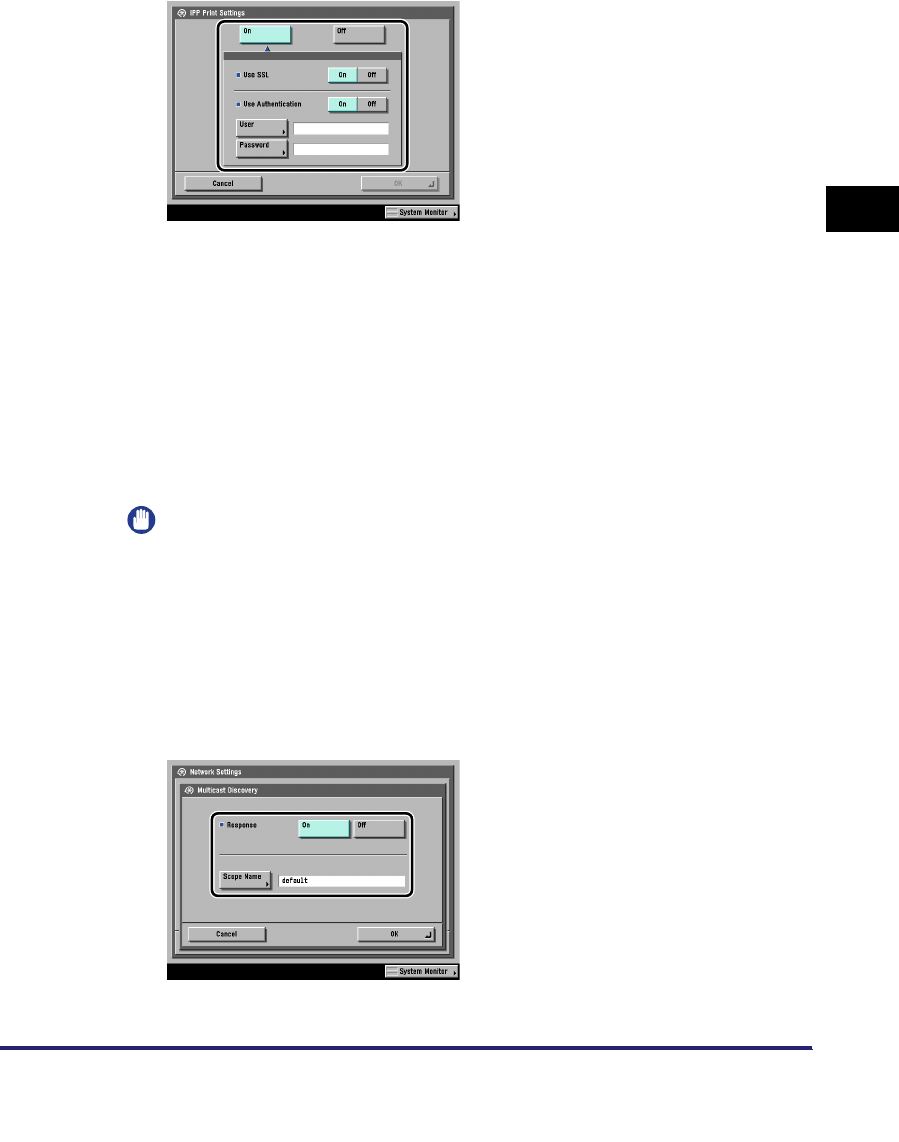
Protocol Settings
3-11
3
Using a TCP/IP Network
13
On the TCP/IP Settings screen, press [IPP Print Settings] ➞
specify the following.
Specify the IPP print settings if you are using the Color imageRUNNER C5185i/
C4580i/C4080i, or the Color imageRUNNER C5185/C4580/C4080 with the
optional Color UFR II/PCL Printer Kit, the optional Color PS Printer Kit, the
optional Super G3 FAX Board, or the optional Super G3 Multi-Line FAX Board.
[On]: You can use IPP as the print application. Pressing [On] for [IPP Print
Settings] automatically sets [Use HTTP] to 'On'.
To use SSL to encrypt the IPP data, press [On] for <Use SSL>.
If you are using IPP authentication, press [On] for <Use Authentication> ➞ enter
the user name to use for IPP authentication in [User], and the password to use for
IPP authentication in [Password].
IMPORTANT
In order to select [On] for <Use SSL> to allow SSL communication, a key pair is
necessary. You can use the preinstalled default key pair, or generate an original key
pair with the machine, to use as the default key pair. For information on the default
key pair, and instructions on how to generate an original key pair, see "Generating
a Key Pair and Server Certificate," on p. 3-28.
14
On the TCP/IP Settings screen, press [Multicast Discovery] ➞
specify the following.


















