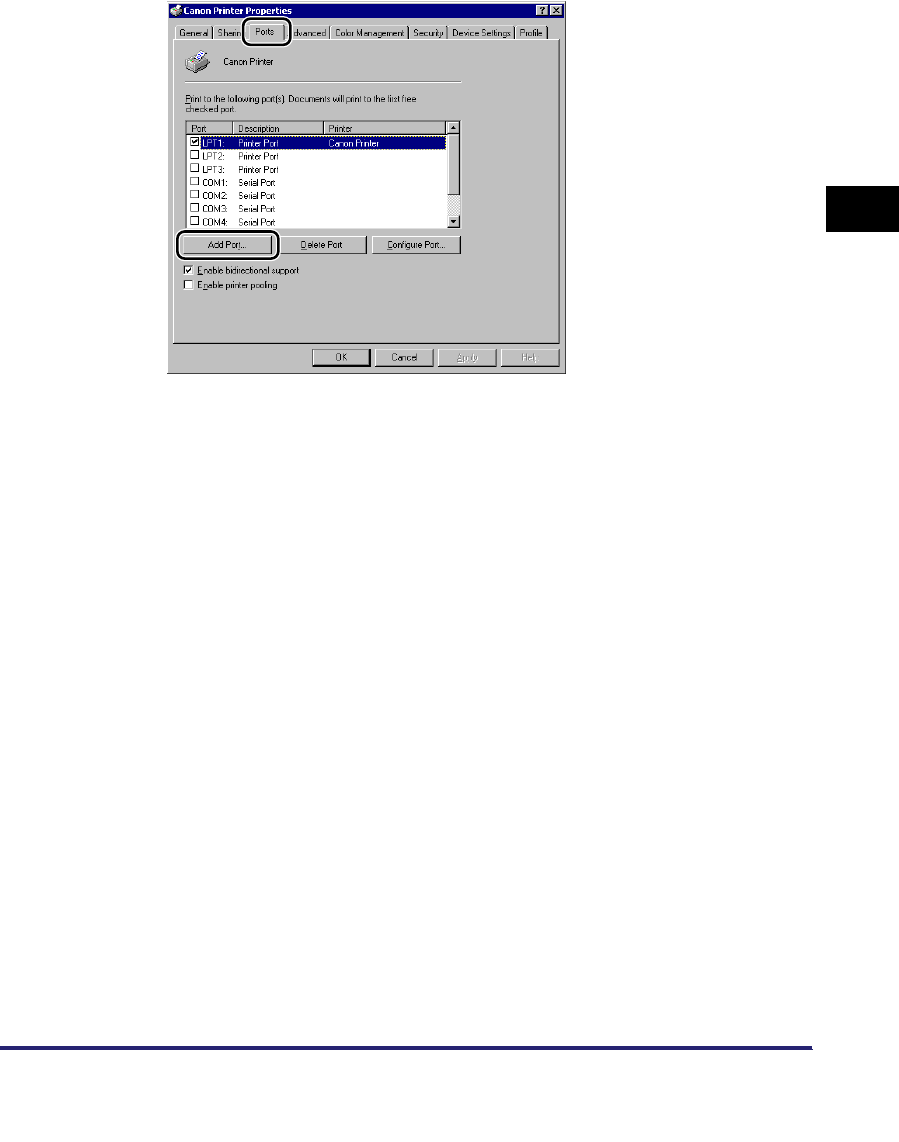
Setting Up a Computer for Printing/Sending a Fax
3-49
3
Using a TCP/IP Network
2
In the printer properties dialog box of the printer you installed,
select the [Ports] sheet ➞ click [Add Port].
3
In the [Printer Ports] dialog box, from [Available ports types],
select [Standard TCP/IP Port] ➞ click [New Port].
4
According to the instructions on the Add Standard TCP/IP
Printer Port Wizard, in [Printer Name or IP Address], enter the
printer IP address or printer host name ➞ exit the Wizard.
If the dialog box displays <Additional Port Information Required>, follow the
instructions on the screen to search again, or click [Standard] ➞ click [Canon
Network Printing Device with P9100] under [Device type].


















