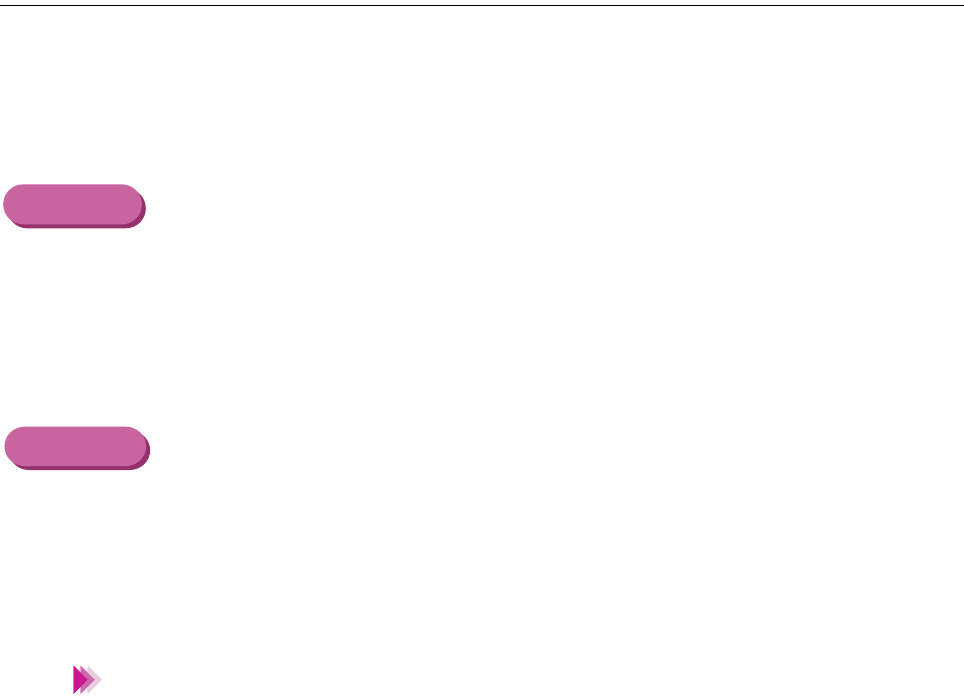
210Troubleshooting - Printout is Unsatisfactory
Printed pages curled
Check 2
Is the printer driver set for high density printing?
Move the Intensity setting (print density) in the Colour tab to a lower setting
and execute the print job again. A lower intensity setting uses less ink thus
preventing curling of the printed page. To lower the intensity, follow the pro-
cedure below.
1
Open the Printer Properties dialogue box and click the Advanced button in
the Main tab.
2
Click the Colour tab.
3
Use the Intensity slide bar to change the Intensity setting.
1
When using Manual for printing, click the Details button in the Printer Prop-
erties dialogue box.
2
Click the Colour panel, and use the Intensity slide bar to change the inten-
sity setting.
Curling occurs most frequently with small paper sizes such as A5. To avoid
this curling problem, we recommend that you do not use small paper sizes
to print documents that contain photographs or illustrations.
Windows
Macintosh
Note


















