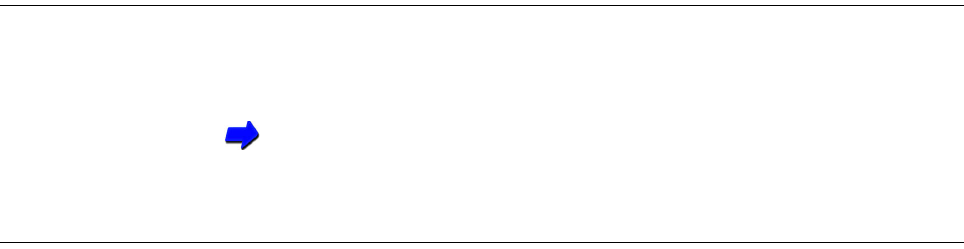
212Troubleshooting - Printout is Unsatisfactory
Backs of pages stained with ink
Check 1
Is the paper output slot dirty?
Clean the printer periodically. Clean the paper output slot and the area
around it.
Cleaning the Printer
Check 2
Is a page ejected before the previous page is dry?
If you are printing on media that requires a few minutes to dry, remove each
page from the paper output tray as it is ejected from the printer. This pre-
vents the next page from stacking on top of a printed page before it is dry.
You can also use the print pause feature to increase the pause between
printed pages.
To use the print pause feature, follow the procedure below.
1
Open the Printer Properties dialogue box.
2
Click the Maintenance tab and click the Custom Setting button.
3
In the Custom Setting dialogue box, check Pause Page in the checkbox.
4
Click the Send button to close the dialogue box and send the setting to the
printer.


















