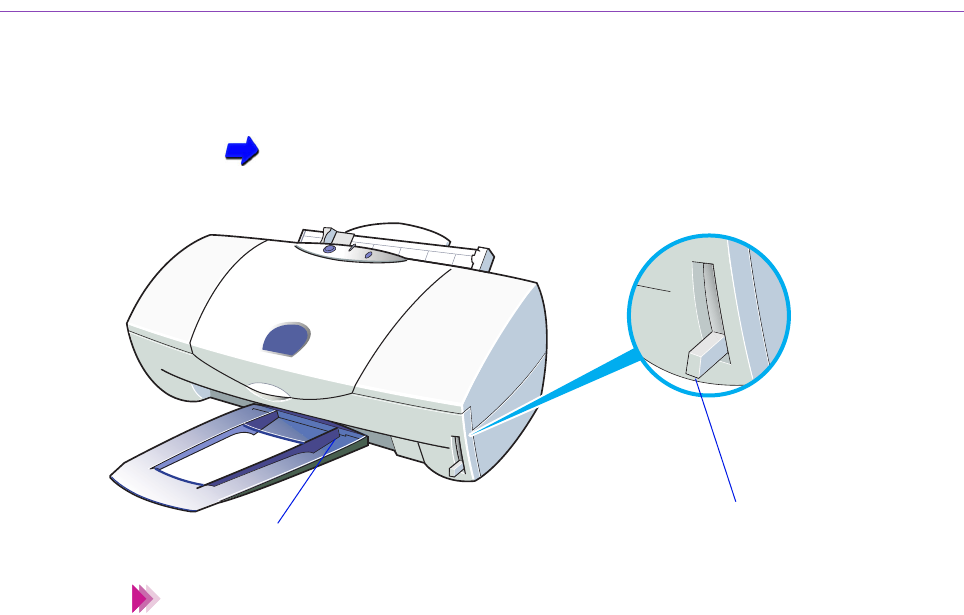
48Printing on Paper and Other Media
Using Envelopes
1
Make sure that the printer is switched on and the paper thickness lever is
set to the Down position.
Switching the Printer On
• To avoid poor print results, do not attempt to print on envelopes with
embossed or treated surfaces.
• To avoid misfeeds and jams, do not use envelopes with overlapping flaps
or pressure seals.
Paper thickness lever
Paper output tray
Important


















