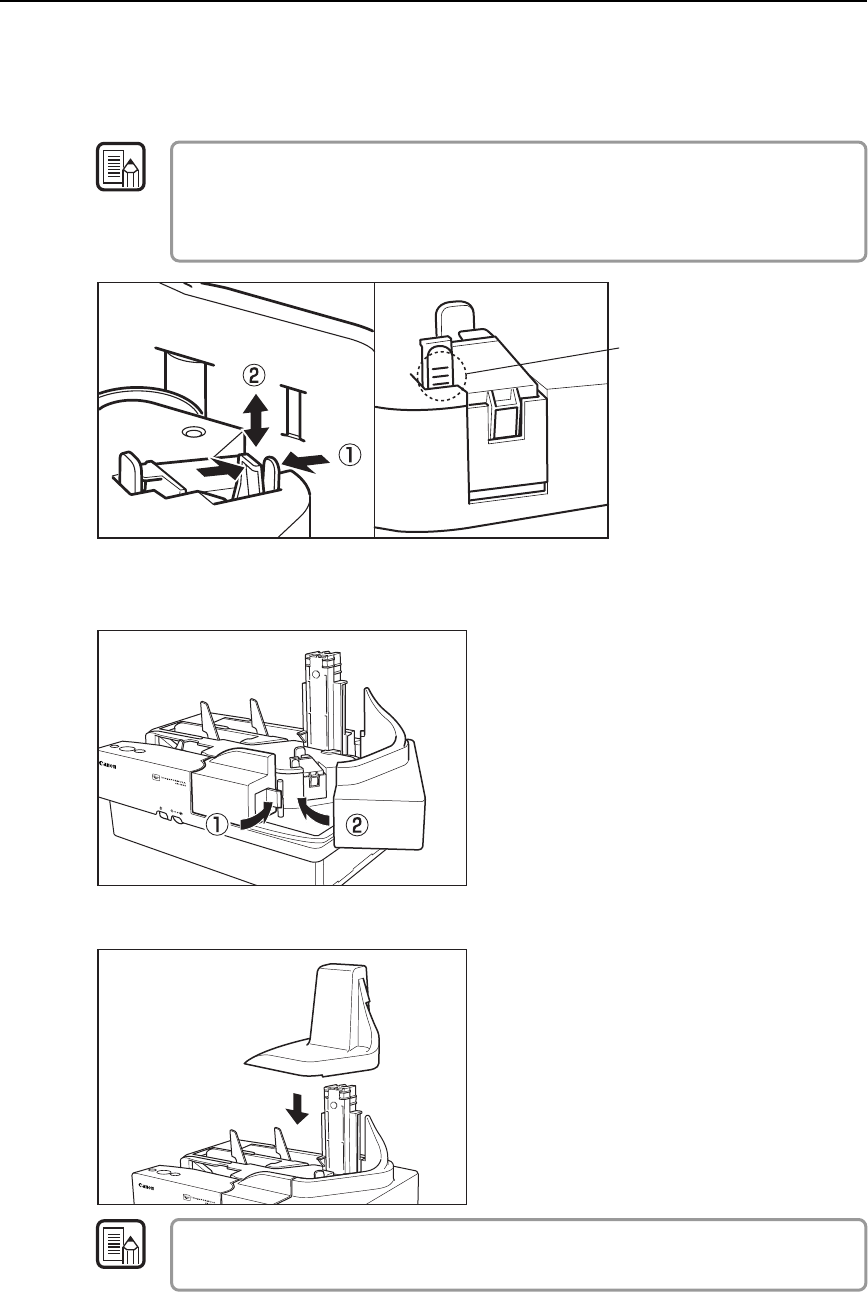
Chapter 2 Preparation Before Use
30
3
Squeeze the print position adjustment lever and lift up to adjust the
print position.
●Adjust the position of the text so that it aligns with the adjustment line on the print
position adjustment lever.
●The value of the adjustment line indicates the distance from the bottom edge of
the document to the center of the text.
Adjustment Line
Top:
1.6" (40 mm) from the bottom
edge of the document
Middle:
1.4" (36 mm) from the bottom
edge of the document
Bottom:
1.3" (32 mm) from the bottom
edge of the document
4
Close the maintenance cover in the order shown in the diagram
below.
5
Carefully replace the top cover.
If the top cover is not firmly in place, the ink cartridge is not installed properly.
Check the ink cartridge.
Note
Note


















