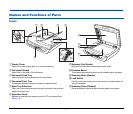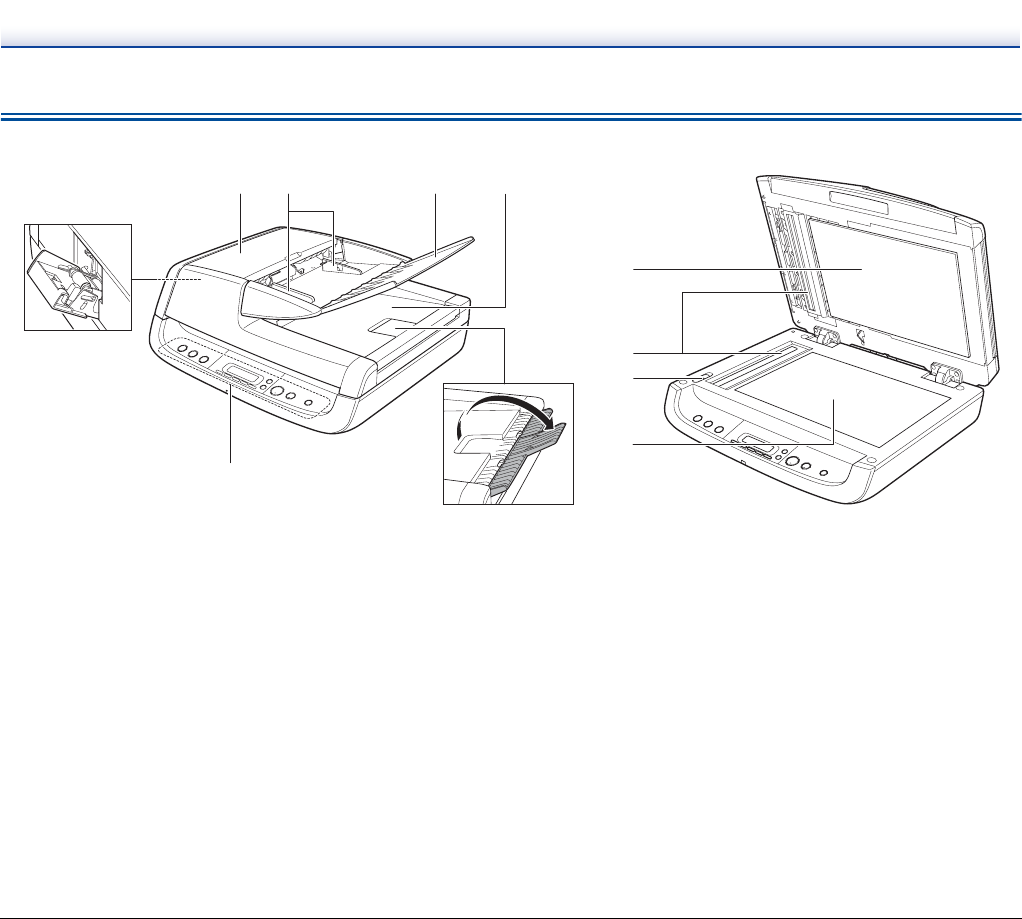
17
Names and Functions of Parts
Front
A Feeder Cover
Open this to clear paper jams or to perform cleaning.
B Document Guides
Adjust this to the width of the document.
C Document Feed Tray
Open this when placing documents into the feeder.
D Document Eject Tray
Documents scanned through the feeder are ejected here.
E Eject Tray Extension
Open this if documents scanned through the feeder hang over the
edge of the eject tray.
F Operation Panel
Buttons for operating the scanner and an LCD are located here.
(See p. 18.)
G Business Card Feeder
Open and use this when scanning business cards.
H Pressure Board
This presses documents placed on the flatbed against the glass.
I Scanning Glass (Feeder)
J Lock Switch
Use this to lock the inner parts of the scanner into place when not
using the scanner.
K Scanning Glass (Flatbed)
Place documents here with their scanning sides facing down.
A CBD
E
G
F
H
K
J
I