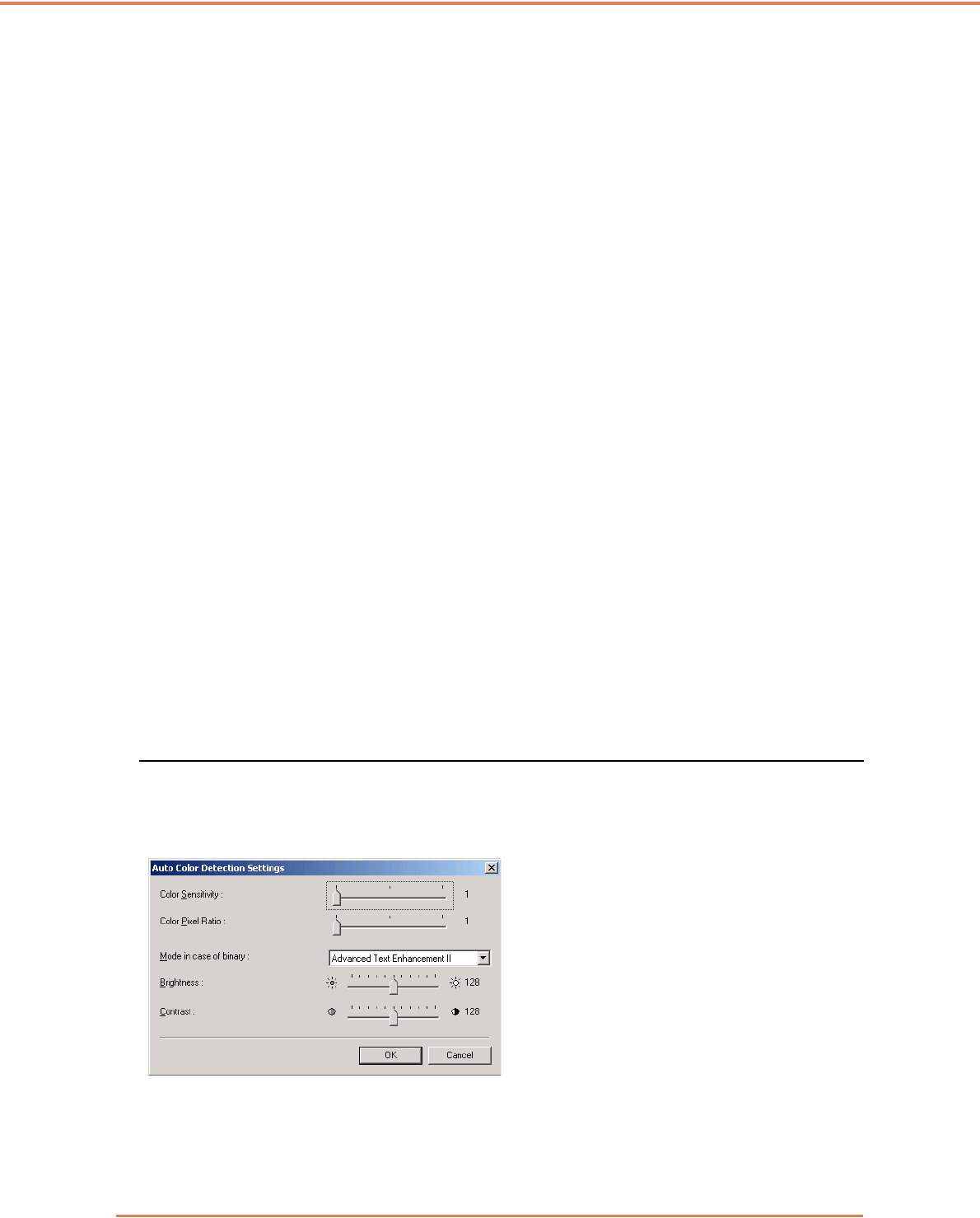
Chapter 7 ISIS/TWAIN Driver Settings
7-10
[Speed Priority]
This mode gives priority to scanning speed, and generates 400 or 600 dpi images from images
scanned at 300 dpi.
Although scanning speed is fast, image quality is slightly reduced.
[Image Quality Priority]
This mode gives priority to image quality, and scans at 600 dpi.
When 400 dpi resolution is selected, 400 dpi images are generated from images scanned at 600 dpi.
☞ Scanning with 24-bit Color is disabled when [Image Quality Priority] is selected. Also, an error
may be displayed with some combinations with other settings, in which case [Speed Priority]
should be selected, or other settings changed.
[Scan Options] (TWAIN driver only)
Specify operation when scanning continuously with a TWAIN-compatible application.
[Standard image]
Eject a scanned page before scanning the next page.
[Scan Ahead]
Scan pages continuously, so scanning speed is faster than [Standard image].
[Scan Single Page]
The [Scanning Side] setting on the [Basic] tab sheet becomes [Simplex], and one page is scanned.
When [High Quality Moire Reduction] is selected while Page Size is set to [Auto-detection], Mode is
set to [24-bit Color], and Scanning Side is set to [Duplex] all at the same time, a portion of the
document may not be scanned due to insufficient memory on the scanner. If this occurs, lower the
image quality by selecting [Speed priority], or change the Scanning Side setting to [Simplex].
[Area] Button
Open the [Scan Area] dialog box to specify the area to scan. (See “[Scan Area] Dialog Box,” on p. 7-
11.)
The [Area] button is not displayed if the application program provides its own function to specify scan
area.
[Auto Color Detection Settings] Dialog Box
This dialog box appears when you select [Auto Color Detection], where you can make settings for
detecting whether scanned images are color or black and white, and select the mode to use when
an image is detected as black and white.
Color Sensitivity
Adjusts sensitivity to colors in a document.
Color Pixel Ratio
Select from three color pixel ratio settings.


















