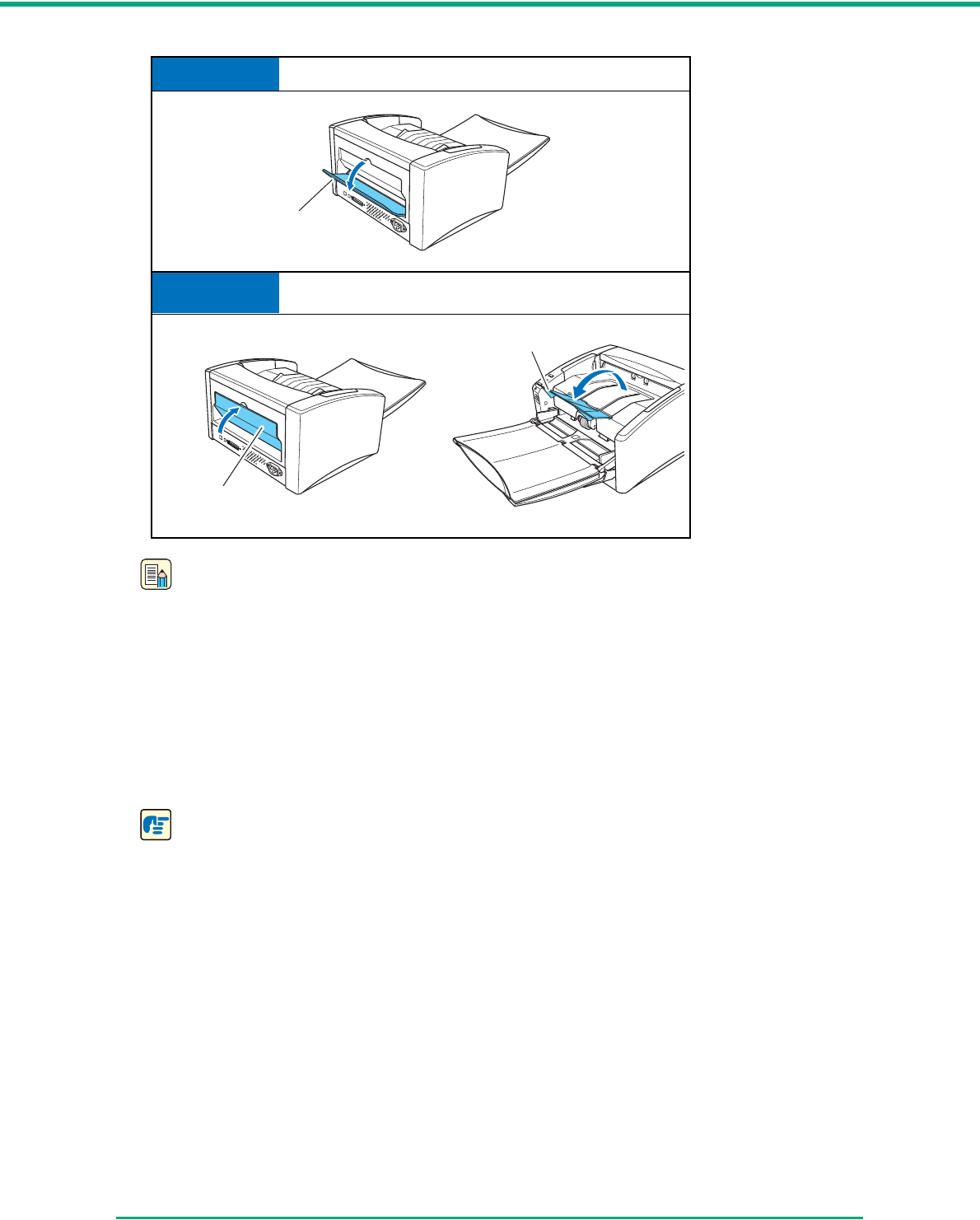
Chapter 3 Basic Operation
3-4
Note
• The U-turn path is used to scan documents on paper of normal weight. Scanned
documents are ejected to the document eject tray.
• The straight path is used to scan documents on thin paper, thick paper and business cards
that cannot be scanned through the U-turn path. Scanned documents are ejected to the
back of the scanner.
• The U-turn path cannot be used if the document eject tray 2 is open.
• When using the straight path, the pages are stacked in the reverse order from which they
were fed.
IMPORTANT
• Be sure there is enough space for documents that are ejected at the back of the scanner
when using the straight path. If there is not enough space for the ejected pages, the
documents may be damaged or a paper jam may occur.
• Open or close the document eject tray 2 before starting to scan documents. Opening or
closing the document eject tray 2 while scanning may cause a paper jam.
• When using the U-turn path, make sure to open the eject tray guide. If the guide is not
opened, documents may fall off the tray and cause a paper jam.
Straight Path
U-turn Path
Open document eject tray 2.
Close document eject tray 2, and open the document eject
tray extension.
Document Eject Tray 2
Document Eject Tray Extension
Document Eject Tray 2


















